Video transmission from a laptop to a monitor or display is possible using USB-C cables. This is made feasible via the USB-C standard’s Alternate Mode function, which enables video signals to be transmitted across USB-C cables.
Your laptop and display must be able to play video in an alternate mode to use this feature. If they do, a USB-C connection can link the two devices so you can watch a video on display. The USB-C standard includes support for DisplayPort, a typical video standard.
You can also use a USB-C cable to connect your laptop to a monitor or TV. However, The quality of the video will depend on the display device and the cable. Still, it can be up to 4K in resolution.
Table of Contents
What USB Type C Port?
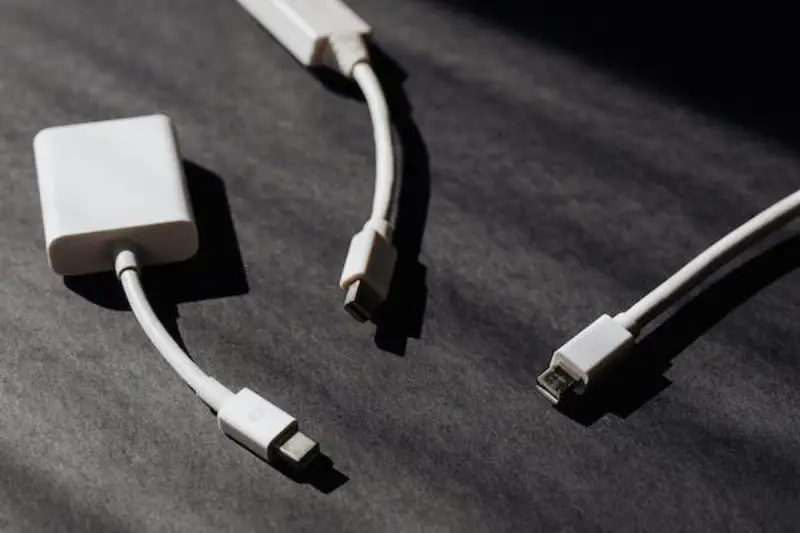
A USB Type-C port is a new type of USB connector that is reversible, meaning it can be plugged in upside-down and still work correctly. This port type is also smaller than traditional USB ports, making it ideal for devices with limited space. Additionally, USB Type-C ports can carry more power than other USB ports, making them ideal for charging larger devices.

How Do You Determine The Type Of USB-C Port?
The data transmission rate and power available decide the type of USB-C port. The number of pins in the port affects the data transfer rate. Since the Power delivery is based on voltage and current. The quantity of wires in the port affects the voltage. The wires’ cross-section in the port controls how much current flows through them.
How To Troubleshoot The USB-C Port?
If you’re having trouble with your USB-C port, you can go for a few things to troubleshoot the issue.

- First, try restarting your device to ensure the port is clean and debris-free.
- If that doesn’t work, try plugging your USB-C cable into a different port.
- If that still doesn’t work, try using a different USB-C cable.
- And if all of those things fail, you may need to consult your device’s manual or contact customer support.
Restarting your device or using a different USB-C cable will most likely fix the problem.
Do All USB-C Cables Support Video?
Not all USB-C cables are created equal. While all USB-C cables can connect devices and transfer data, not all support video. To determine if a USB-C cable supports video, you’ll need to check the specs of the cable.

Suppose the cable is not marked as supporting video. In that case, it likely does not keep the required HDMI or DisplayPort signals for video.
How To Know If USB-C Is Working?
If you’re using a USB-C device, you may wonder if it’s working correctly. You can check a few things to make sure everything is functioning as it should be.
- First, check to see if the USB-C port is powered. To do this, look for a small LED light next to the port. The port is powered if the light is on, and you’re good to go.
- Next, check to see if the USB-C device is charging. Most USB-C devices have a small light that indicates when they’re charging. If the light is off, the device is not charging.
- Finally, check if the USB-C device is connected to the computer. It will ultimately give you a way to transfer a file from the device to the computer.
Conclusion:
Video transmission is one of the many uses for the USB-C connector type. It is not the only connector type that may be used for this function, but as more laptops and other devices come with it, its use is growing. If your laptop has a USB-C connector, you can use it to connect to an external display.
However, some are made especially for video transmission, others are not. Before purchasing, review the cable’s characteristics if you plan to use a USB-C cable to send video from a laptop.

