If there is one buzzword that has hit the headlines in 2021, it is undoubtedly “NFTs.” They’re everywhere in the media and on internet websites, particularly in the crypto sector. The latest crop of crypto assets is redefining asset ownership.
Non-fungible tokens offer you the worth of originality that you bring to the table above all else. This is a primary feature that distinguishes them from other virtual items. As the appeal of NFTs grows, it is natural to ponder about ways to engage with these. Anyone may immediately check the possession and validity of NFTs using the blockchain as a shared blockchain.
The most important property of NFTs is that nobody can replicate them, and each NFT has a unique identifier. But how do you get NFT from one wallet to another? or how to get NFT into a MetaMask? Furthermore, we will go over several methods of NFT transfers across wallets.
Let us tell you how in this blog.
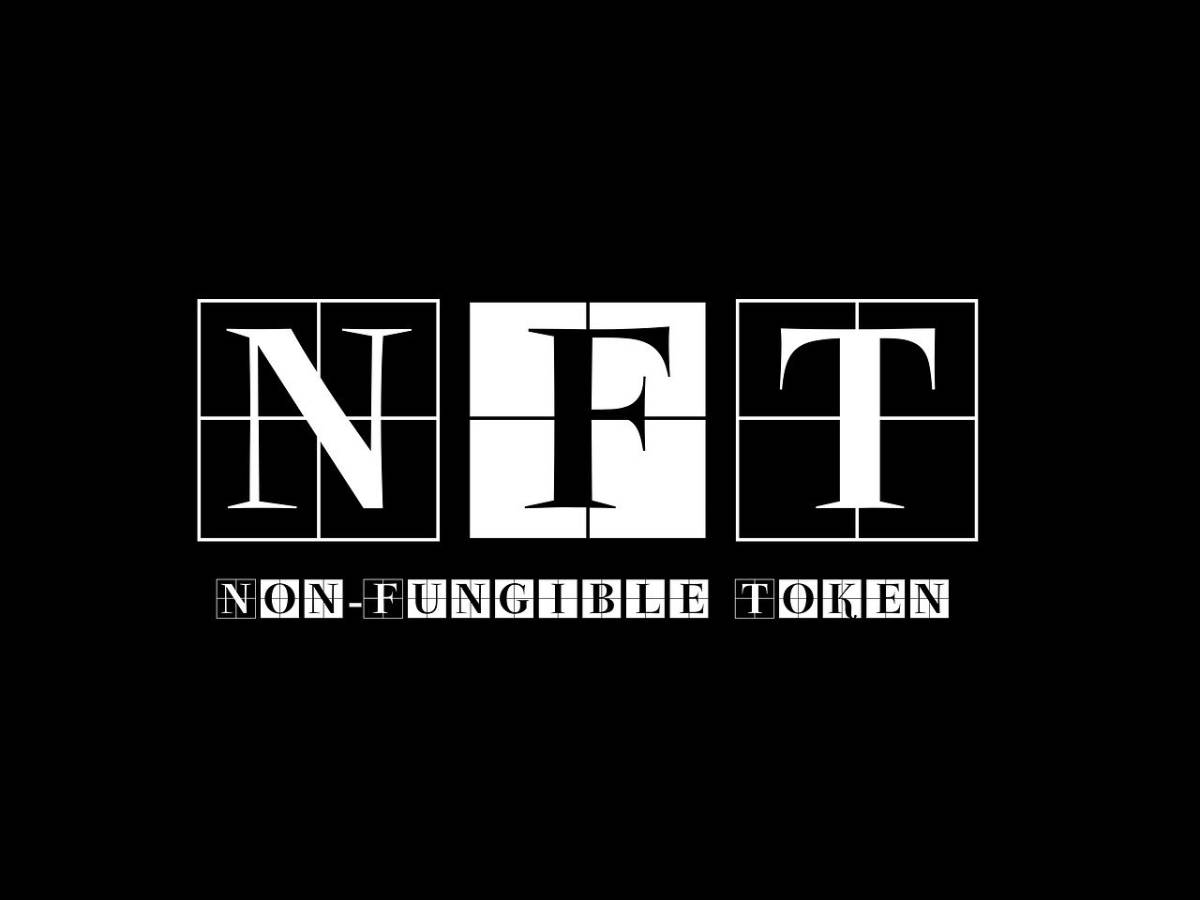
Table of Contents
- You Need a MetaMask Wallet
- Transfer NFT to MetaMask and NFT Transfer Stepwise
- How to Transfer NFT from OpenSea to MetaMask? Simple Steps!
- How to Transfer NFT from Binance to MetaMask? Follow the Steps!
- Takeaway
You Need a MetaMask Wallet
The Metamask crypto wallet facilitates the transfer of cryptocurrency to Ethereum addresses. If you really want to understand the answer to the question “Can I buy NFT using Metamask?” you must first sign up for a Metamask wallet after installing Metamask.
For creating your wallet and seed phrase, you can quickly register an account using the Metamask program or browser extension. Please note the seed phrase because it will be required to create your account.
Transfer NFT to MetaMask and NFT Transfer Stepwise
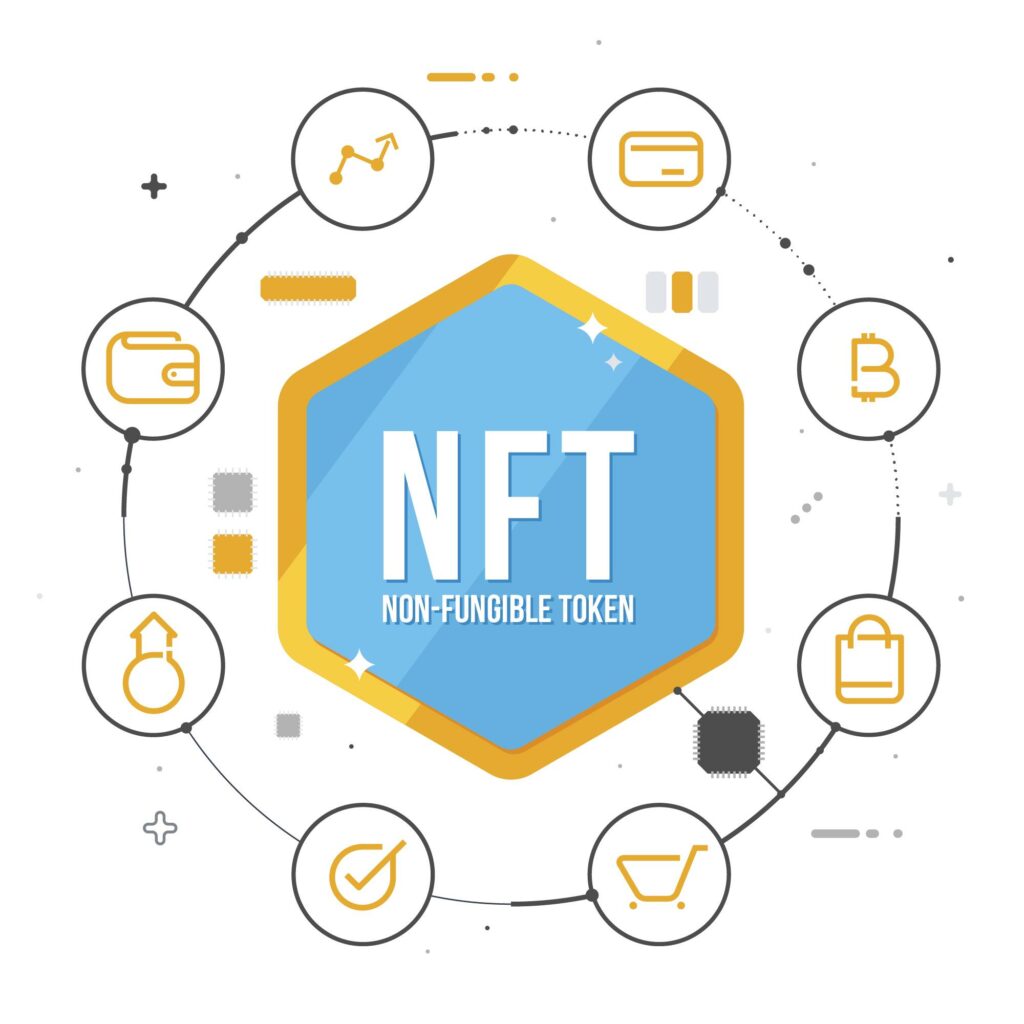
Look at MetaMask’s comprehensive user guide that breaks down the essentials for more information about gas fees when using MetaMask.
Step 1: Launch the MetaMask smartphone app.
You must download the application if you wish to send an NFT with MetaMask. The browser plugin does not currently enable NFT exchanges, although change may happen soon.
Step 2: Select the NFTs tab.
To get a list of NFTs you have, go to the “NFTs” menu. Choose the one you want to transfer and go along to the next stage.
Step 3: Input the address of the receiver.
Now comes the crucial phase. You will be asked for the recipient’s address, which they should’ve already given you. An Ethereum handle is a 42 character hexadecimal identifier that can seem confusing.
Step 4: Pay the Gas Fee
It’s now due that you collect the gas charge. For now, you can choose between “Slow,” “Average,” and “Fast.” The faster you choose an alternative, the greater the charges will be. More on that in a moment.
Step 5: Confirm the transaction
Now, it’s time to validate the transaction on the blockchain. Among the most effective methods is to use the website Etherscan.
To check the transfer status, simply enter the transaction ID into Etherscan’s search field or click “View On Etherscan” immediately on MetaMask as your transfer is finished when you see the word “Success” on the transaction screen.
How to Transfer NFT from OpenSea to MetaMask? Simple Steps!
Moving the NFT from OpenSea to MetaMask entails the following stages (the approach is similar to delivering a cryptocurrency token).
Steps:
- To send an NFT from OpenSea to a MetaMask, log in to the OpenSea platform, and select the NFT to transfer.
- Following the selection of the NFT to send, you will be prompted to enter the recipient’s public wallet information.
- You must then pay the transfer fee. After you contribute to the cost, OpenSea will transfer your NFT to MetaMask.
Pretty simple right? Let’s switch to transferring your NFTs from Binance to MetaMask.
How to Transfer NFT from Binance to MetaMask? Follow the Steps!
Sending NFT from Binance to MetaMask seems to be quite similar to transferring NFT from OpenSea to MetaMask because NFT is moved from a marketplace to an NFT wallet in both cases.
Follow these steps to transfer NFTs from Binance to MetaMask:
- To begin, sign in to your Binance NFT profile. By clicking on the User Center.
- Select the NFTs to be moved. Choose the token ID of an NFT from the same series to move for multiple NFTs in the same serial. To view the token ID, click the NFT on the product page.
- The application will disclose the asset’s network after you select your NFT. To cover the transfer charge, you would have to have the original currency of the designated network on hand.
- Transfer costs may vary based on how busy the network is.
- Obtain the MetaMask public address to which you want to make a transfer. Click the Send button.
These are some simple steps that you can take to transfer an NFT from famous and most common platforms.
Takeaway
If you look hard, you’ll notice that NFTs are essentially ERC-721 tokens closely connected to conventional crypto tokens. As a result, Metamask makes delivering NFTs as straightforward as doing simple crypto exchanges.
Read and grasp more about Metamask and NFTs straight away to capitalize on the promise of a new innovative breakthrough.

