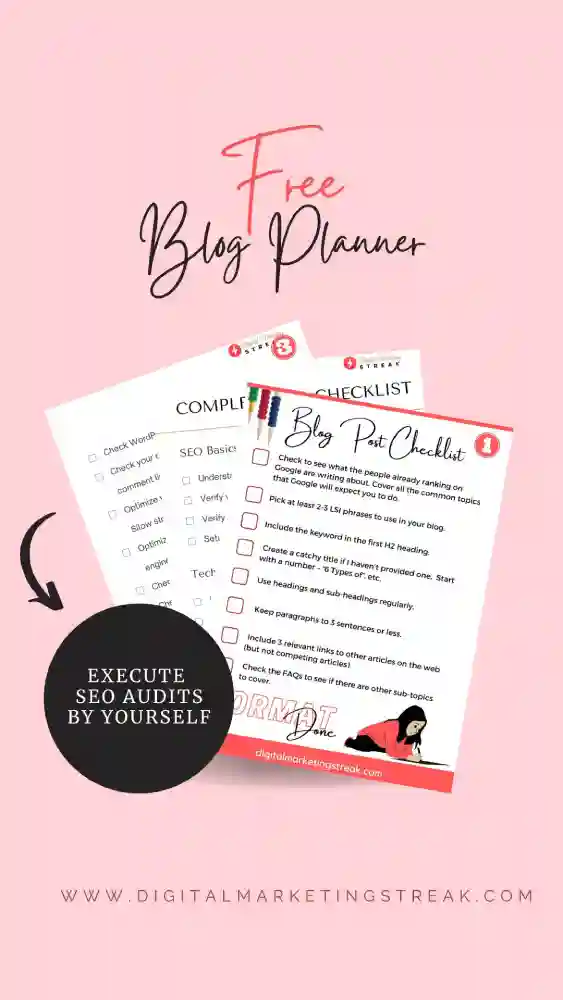Your website must fulfill Google Adsense eligibility criteria to get approved and serve display ads. There are a few parameters that Google Adsense shares for basic eligibility of a website to get approved though there are also some unofficial but tested pointers as well.
If you asked about the quickest way to monetize your blog, I would definitely recommend getting display ads and affiliates because they take the minimum effort.
Since 2019, I have got 7 brand websites approved by Google AdSense, and every time, I follow the same pattern to apply Google Adsense on my website. And, I get approved on this. I run display ads on my websites and made $3,635 in the last quarter. I have shared my blueprint on how to start a blog here too.
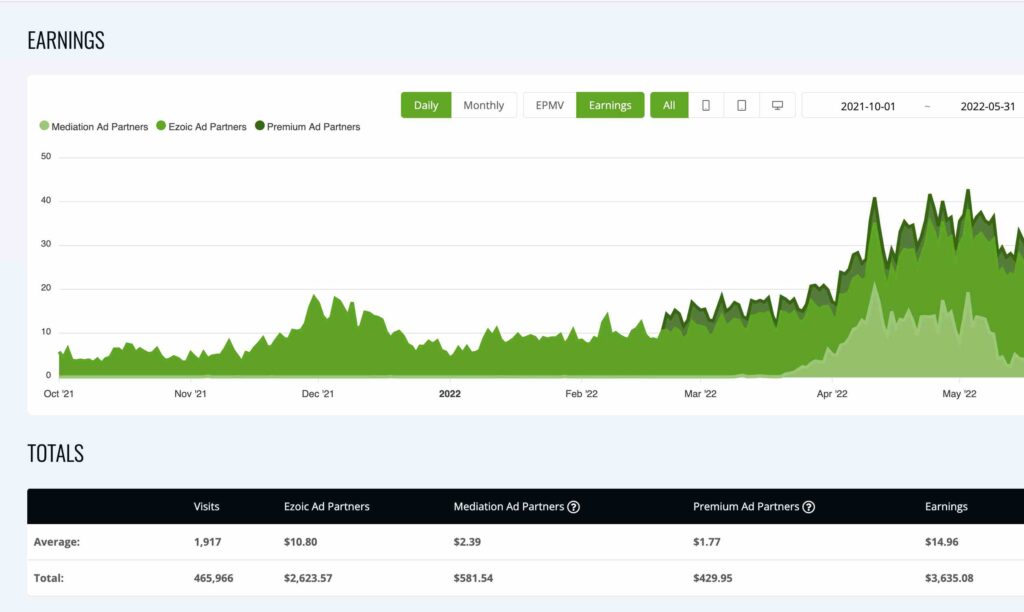
It usually takes me about 1-3 months to start a new blog from scratch and get it approved by Google Adsense on the first attempt. You can do this too if you understand what kind of websites Google likes and prefers to work with.
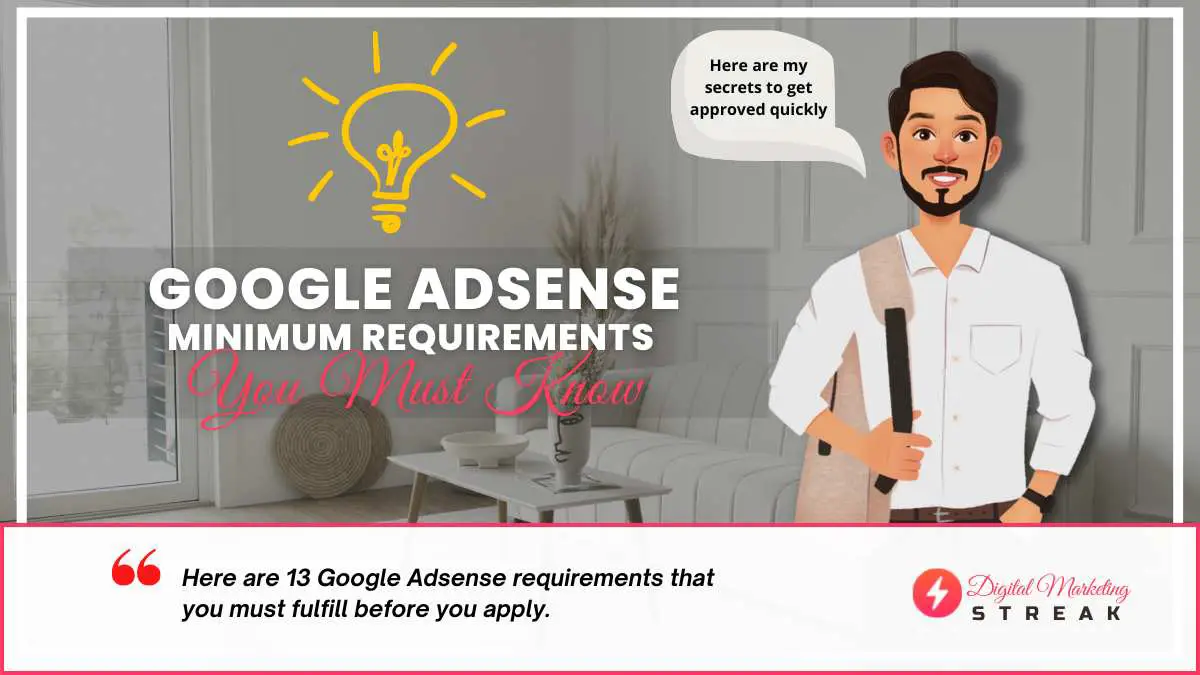
Table of Contents
- What is the minimum requirement for applying to AdSense?
- 13 Google Adsense Requirements You Must Follow For Website Approval
- 1. You Must Be Over 18 Years of Age
- 2. You Must Own and Control Your Site
- 3. Your Site Must Have Unique and Valuable Content
- 4. Your Site Must Have Clear Navigation
- 5. You Must Not Circulate Fake Traffic
- 6. Your Content Must Comply with Google Content Policies
- 7. You Cannot Circulate Copyrighted Content
- 8. You Must Use a Supported Language
- 9. Your Site Must Not Have an Abusive Experience
- Unofficial AdSense Eligibility Requirements
- 10. You Should Have Technical Pages
- 11. Your Site Should Be At Least Six Months Old
- 12. You Need Sufficient Traffic
- 13. Remove Other Ads Networks
- How To Apply For Google AdSense?
- Tips On Getting Approved From Google AdSense FAST
- Want Help With Google Adsense Approval?
What is the minimum requirement for applying to AdSense?
You can get approved by Google Adsense if you own the website, are 18+ years of age, have enough unique content and technical pages set up in an approved language, and lastly, have enough organic traffic.
Here is a quick checklist for you to cross-check if you are eligible for Google Adsense approval.
Google Adsense Criteria Checklist
✅ Your own website
✅ High-Quality Content
✅ 18 Years Old
✅ Easy To Use Website With Clear Navigation
✅ Have Enough Organic Traffic
✅ Complies With Google Content Policies
✅ Have at Least 1 image/video per blog post
✅ Doesn’t Have Copy-righted Material Used
✅ At least 6 months old
✅ Have Technical Pages (About, Privacy Policy, Contact Us, Terms & Conditions)
✅ Use Real Name and Email For Contact
✅ SSL Certificate Installed
I can personally assure you that if your website currently fulfills the above criteria then you will get approved very soon so go ahead and confidently apply for Google AdSense approval.
Now, If you need further guidance on meeting the minimum requirements to get approved on Google Adsense, Here are 14 pointers that your must follow and I guarantee that you will get approved.
13 Google Adsense Requirements You Must Follow For Website Approval
1. You Must Be Over 18 Years of Age
The first official requirement before you can apply for Adsense is to meet the minimum age criteria for Google Adsense. The age criteria for Google Adsense approval is a minimum of 18 years old at the time of applying to the website.
If you are under age then you can ask your parents/guardians or even your elder siblings to apply on your behalf for it. You will be able to use Adsense this way but the AdSense account and payment will be in their name.
2. You Must Own and Control Your Site
You must be the sole owner of the domain that you are applying Adsense for. You can not apply for domains that you do not own rights to so make sure you have the domain registered in your name.
You also must have complete access to the website you are applying Google Adsense for because Google asks you to place a Code segment in the header file of your website to ensure the ownership of the domain.
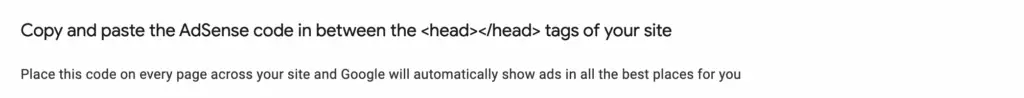
- Make sure to apply with your own domain
- Do Not use sub-domains
- Use Simple And easy-to-remember domain names
- Shorter domain names are better
3. Your Site Must Have Unique and Valuable Content
The whole point of starting a blog is to share valuable information with your audience. Without creating value in your blog, you won’t be able to earn a dime online, take my advice on this.
From day one, focus on planning your content well and only write content to create value in your reader’s life. This advice goes for all websites regardless of what niche you are in.
Paraphrased Content and Copyrighted material websites are not eligible to be approved by Adsense.
How to write unique and Valuable content?
- Focus on answering audience queries
- Hook audience interest from start to end in a structure
- Write about your own, and unique thoughts
- Use proper heading structure H1-H6 and Bullets
- Use clear language and tone and avoid fluff.
- Use grammar checking tools to avoid grammatical errors
- All posts on your blog must have one image/video and that must be non-copyrighted.
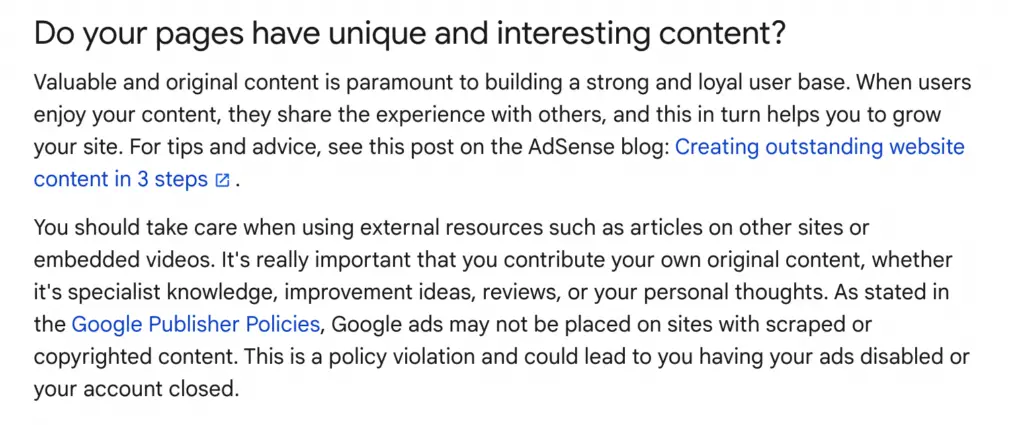
To help you with writing quality blog posts, I have created a blog post checklist, Use it and feel the change in your content quality.
Number Of Posts
There is no accurate information about the minimum number of posts. I recommend at least 30 high-quality posts with 1200+ words in each.
4. Your Site Must Have Clear Navigation
Cluttery and unclear navigation is not only bad for Google, but your audience also hates it too. Think of your website as a brand and treat it like it. Your audience must be able to navigate easily through your website.
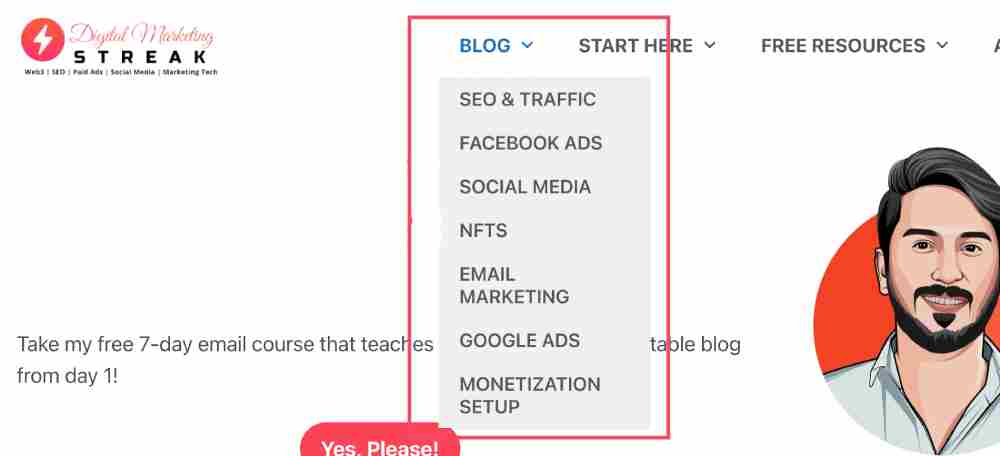
- Keep website structure clean by following SILO Structure.
- Use a simple white background with a minimalistic design
- Avoid unnecessary Widgets in your sidebar and Footer
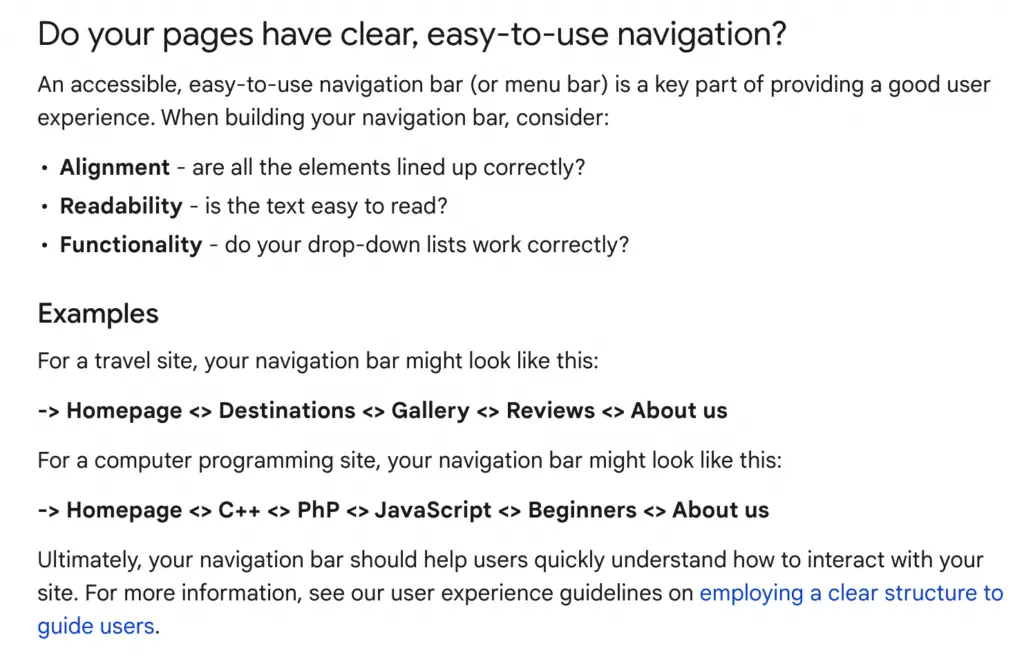
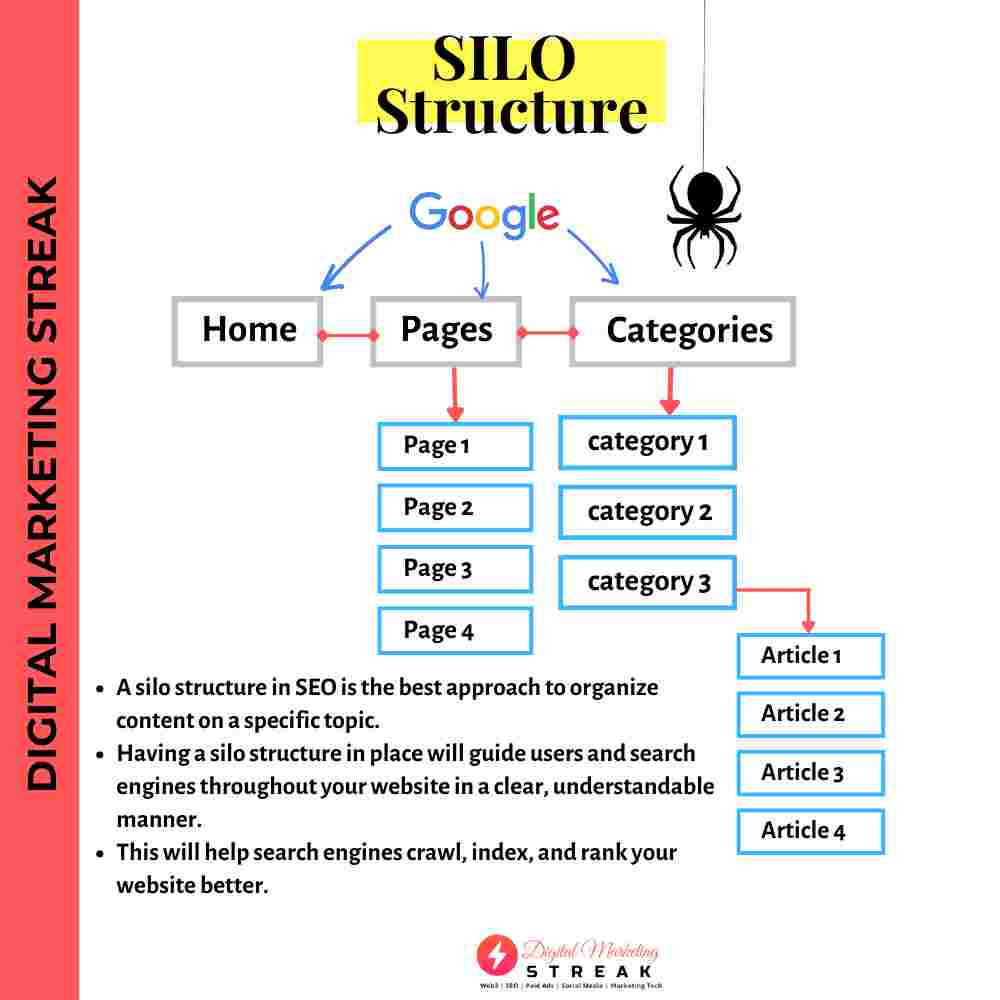
5. You Must Not Circulate Fake Traffic
Websites that use bot traffic or paid traffic are not allowed for Google Adsense. And they will never be. Think about this yourself!
Google wants to work with websites that have an organic audience and where real people interact with web pages. This is where the advertisers want to get their promotional ads placed to get noticed by people.
As Google says:
“Clicks on Google ads must result from genuine user interest. Any method that artificially generates clicks or impressions on your Google ads is strictly prohibited. These prohibited methods include, but are not limited to, repeated manual clicks or impressions, automated click and impression generating tools, and the use of robots or deceptive software. Please note that clicking your ads for any reason is prohibited.”
Google
Do you think an advertiser wants to pay for fake traffic?
Never, in a gazillion years. This is not why advertisers pay for display ads and this is why it matters to AdSense to only work with websites that have organic traffic.
6. Your Content Must Comply with Google Content Policies
There are certain content types that are against Google Content Policies and if any of your pages promote the restricted content types, Google won’t approve your website.
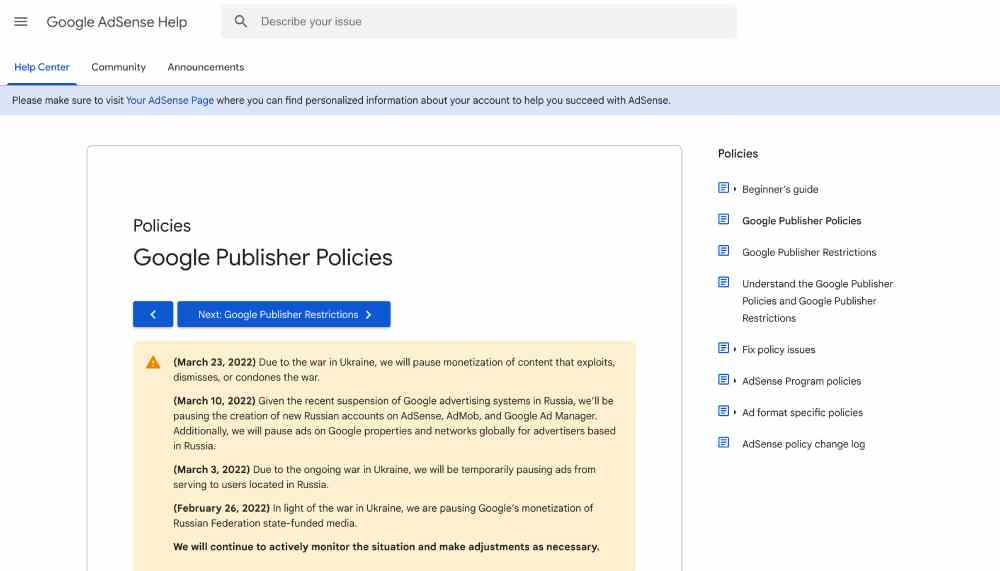
Here is a list of industries that are against Google Content Policies:
- Pornography content
- Dangerous or derogatory content
- Recreational drugs and drug-related content
- Alcohol-related content
- Tobacco-related content
- Healthcare-related content
- Hacking and cracking content
- Pages that offer compensation programs
- Misrepresentative content
- Violent content
- Weapon-related content
- Content that enables dishonest behavior
- Illegal content
7. You Cannot Circulate Copyrighted Content
Google Adsense doesn’t display ads on scraped or copyrighted content. If you have copied content on your site, it is not considered original, and thus it is not eligible for AdSense approval.
If you have used some part of someone else’s content in any part of your blog, It is important that you contribute the original author in it.
Even the websites that have Adsense approved earlier If found infringing copyrights could lead to ads being disabled or a permanent account ban.
8. You Must Use a Supported Language
Google Adsense doesn’t support every single language in this world. Google makes sure that it displays ads on websites that are relevant to people viewing it. Unfortunately, you cannot do anything else in regards but keep your website in a Google-supported language to monetize it with Adsense.
At the moment AdSense supports the following languages:
| Arabic | Bulgarian | Chinese (Simplified) | Chinese (Traditional) | Croatian | Czech |
| Danish | Dutch | English | Estonian * | Finnish | French |
| German | Greek | Hebrew | Hungarian | Indonesian | Italian |
| Japanese | Korean | Latvian | Lithuanian | Polish | Norwegian |
| Portuguese | Romanian | Russian | Serbian | Slovak | Slovenian * |
| Spanish | Swedish | Thai | Turkish | Ukrainian | Vietnamese |
| Filipino | Hindi | Malay | Bengali | Filipino | Hindi |
| Malay | Urdu |
9. Your Site Must Not Have an Abusive Experience
A site with an “abusive experience” is a site that uses harmful or misleading practices that Google does not allow.
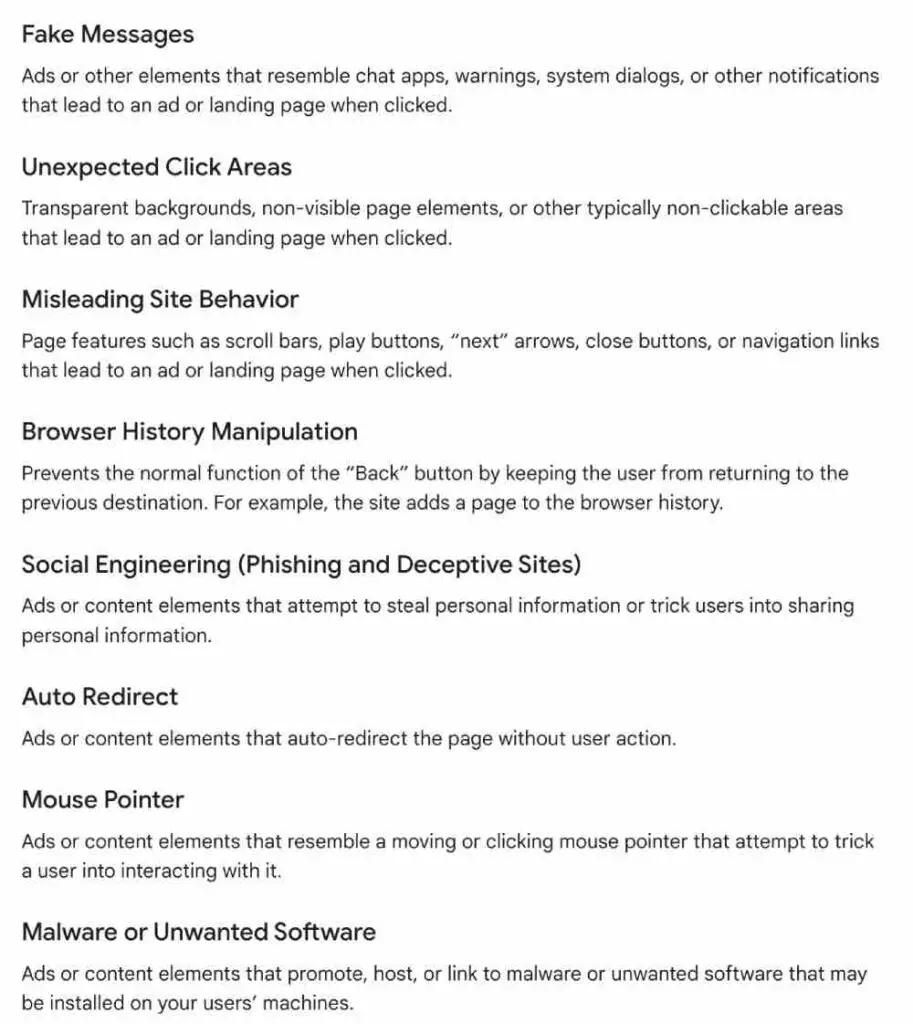
Unofficial AdSense Eligibility Requirements
There are a few requirements that are not stated in Google’s documentation. However, these requirements can be a reason why your site is rejected when you apply, or why you got accepted but aren’t getting much out of the program. Thus, it is advisable to check off these boxes before you try to apply, to have the best experience possible.
10. You Should Have Technical Pages
Although Google does not explicitly state this as a requirement, by experience we know that it is more likely that a website will be rejected if it lacks technical pages that build trust in a brand. Technical pages, for this purpose, are the
Here is a list of important pages to create on your website:
- About – To prove there is a real person behind the website.
- Contact – To establish a connection with viewers.
- Privacy Policy – To make sense of a real business
- Navigation – To assist your readers to find what they looking for.
A privacy policy page is a must for any website that collects user data. This page should explain what data is being collected, how it’s being used, and what rights users have in relation to their data.
A good privacy policy page will also explain how the site plans to protect user data from misuse or unauthorized access.
An about us page should provide an overview of the company or website. This page should explain the company’s or website’s mission, values, and history. It’s also a good idea to include information about the team behind the site on this page.
A contact us page should provide a way for users to get in touch with the company or website. This page should include a phone number, email address, and/or mailing address. It’s also a good idea to include a form on this page that users can fill out to send a message.
11. Your Site Should Be At Least Six Months Old
Google also takes domain age and content age into account before approving your website. If your website is built on a fresh domain, it’s better to wait for a while and get as many pages indexed as you can before you apply for Adsense.
There is no need to rush and get rejected. Even if you get your 1-month-old website approved it won’t be able to earn even a single dollar in its first month. Rather spend that time on creating new content and building up an audience on your website.
12. You Need Sufficient Traffic
Your blog should have at least 30 pageviews per day before you can apply for google Adsense. though there is no such traffic restriction by Adsense itself I have tested this personally. When you have low traffic Adsense doesn’t approve the website on the first attempt.
And let’s face it, without enough traffic there is no sense in even placing a display ad.
I made $648 on average in the last 30 days from one of my blogs as I was getting 40,557 pageviews per month.
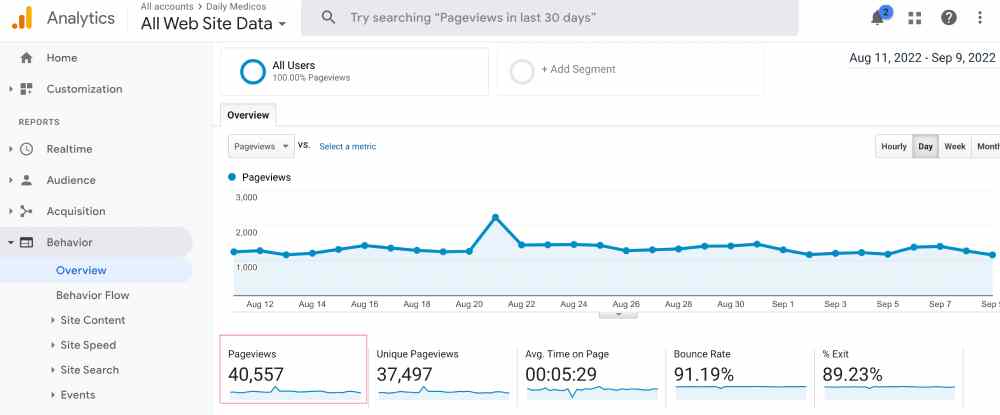
But when I started, For the first 4 months on this same blog, I barely made five bucks.
The tip here is so focus on what matters, i.e Content creation, and the traffic will increase exponentially later on.
For example:
Consider the old banner ads that you see when driving on the streets. Will a company be willing to display its banner on a street where no one rarely passes by?
I’m sure you know why won’t they invest in placing their banner in such a place because they will miss the whole point/motive of marketing. This is the same case in display ads. Adsense is paying for the eyes that you have on your web pages and not for the content itself.
13. Remove Other Ads Networks
Remove other ads from your website at least until you get selected by Google Adsense.
There are a lot of people who are using other ad networks like Media.net, Infolinks, Chitika, etc. along with Adsense. But this is against Adsense’s policies.
Adsense clearly mentions in its policies that publishers are not allowed to use other ad networks along with Adsense. If you are using other ad networks, then you must remove them before applying for Adsense.
The reason behind this is that Adsense doesn’t want its ads to compete with other ads. They want their ads to be the only ads on your website so that they can get more clicks and impressions.
Another reason is that Adsense doesn’t want its ads to be displayed on websites that are already using other ad networks. They want their ads to be displayed on websites that are clean and don’t have any other ads.
So, if you are using other ad networks, then you must remove them before applying for Adsense. Otherwise, your application will be rejected.
How To Apply For Google AdSense?
Does your website meet all the above-mentioned requirements? Then wait no longer!
If your website passes the minimum requirements of Google AdSense, there is no reason why you shouldn’t apply for Google AdSense already.
Remember, AdSense will require you to earn at least $100 before checking your payments. To fill that quota up fast, you should get registered with AdSense as soon as possible!
Here’s a short summary of how you can apply for Google AdSense right now, without facing any troubles.
- Go to the AdSense website: Visit the AdSense website by clicking here and on Sign Up.
- Provide your website details: AdSense will now ask you for some website information. Fill this with your website address and select the language of your website. The language of your website refers to the language you use in your website’s content.
- Enter your personal information: Once you’re done with the website’s information, you will now be asked for your own personal information. This should include your personal name, address, and phone number. Make sure to only enter accurate and verifiable information.
- Choose your AdSense account type: AdSense offers two account types: Individual and Business. Select the account type that is appropriate for you. Most bloggers would probably be starting without a company and should select Individual.
- Agree to the terms and conditions: Read the AdSense Terms and Conditions and accept them.
- Add AdSense to your website: AdSense will now provide you with a copy. You need to copy this and paste it into your website’s HTML code. This will enable ads to be displayed on your website.
- Wait for approval: Now comes the waiting game. Google will now manually review your website and should take a couple of weeks to approve it. Use this break to improve your website further.
- Start earning money: You will receive an email once your account gets approved. As soon as you receive that, your website will now start earning money by displaying ads. The amount that you’re paid depends on the number of impressions and clicks the ads on your website receive.
That’s it! Remember to follow AdSense’s policies and guidelines to ensure that your account remains in good standing. Good luck with your application!
Tips On Getting Approved From Google AdSense FAST
Google manually checks every website before approving them for AdSense, this is why it can take some time before you hear back from Google.
But if you have a great website, you could relatively get approved faster or at least have the assurance that no matter how long the process takes there’s a very remote chance that you would be rejected.
To have that sense of relief, here are some tips on how your website can get approved for AdSense quickly:
- Have a professional-looking website that looks neat with professional design, easy navigation, and mobile-friendliness. Consider equipping a clean theme to start with.
- Have enough content on your website by making sure you have at least 10 to 15 high-quality articles or blog posts on your website that are at least 500 words long.
- Improve your website’s traffic: Market your website using SEO and social media techniques to boost organic traffic.
- Ensure that your website is fully compliant with Google Search Essentials.
- Your website should not include any plagiarised, foul content or copyrighted images.
- Create an About Us, Contact Us, and Privacy Policy page.
- Confirm that your website content isn’t on the Google Publisher Restrictions list.
Want Help With Google Adsense Approval?
If you have followed all the 13 points explained above and still can’t get approval or if you need any technical help, You can contact me on shahwajahat100[at]gmaildotcom
I read and answer all emails within 48 hours after I receive it.
Need a road Map?
- Start a Blog Blueprint (Make Money On Autopilot Blog)
- Costs to Start A Blog
- Google Adsense Approval
- Ezoic Sign-Up