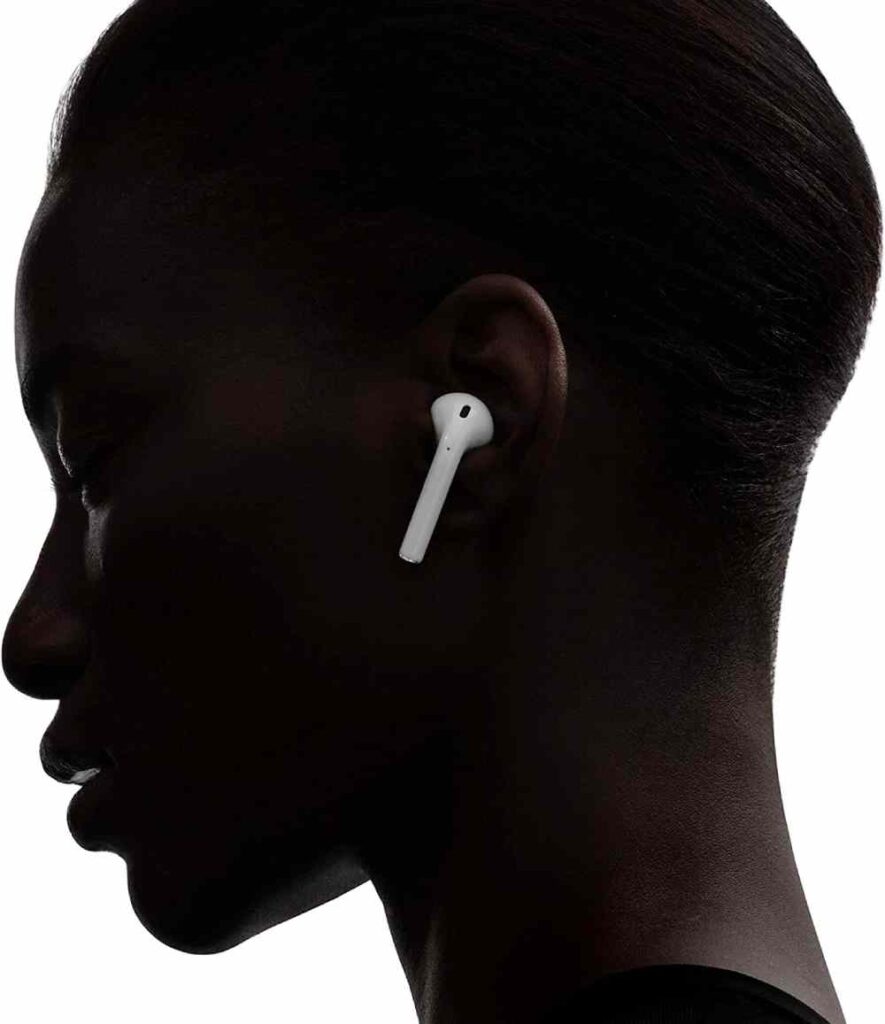Airpods are considered one of the most durable earbuds in the world. With the launch of newer models, airpods charging has only gotten better and better. For specifics on how long your AirPods last, we’ll have to dig down into the different models of AirPods.
Generally, AirPods (any generation or model) last around 5-6 hours after a full charge. With a fully charged case in hand, you can last your AirPods for around 24-30 hours.
With time, however, the battery of AirPods and the case will start to wear out, giving a less overall duration of charging.
Want to know the specifics on how long your AirPods last? Let’s dig into the AirPods models.

Table of Contents
- Charging Times For Different Airpod Models
- Should You Turn Off Optimized Battery Charging For Your Airpods?
- What Is The Lifespan Of Airpods’ Battery?
- Tips To Make Your AirPods Charging Last Longer
- Conclusion
Charging Times For Different Airpod Models
Until now, Apple has released 3 generations of Airpods, 2 generations of Airpods Pro, and one of Airpods Max.

Consider checking your AirPods box or manual to know which AirPods you equip.
How Long Do Airpods (1st Generation) Last?
Airpods 1st Generation is not sold by Apple anymore, however, if you still have a pair from the old times, here’s how long they can hold a charge for.
On a single full charge, Airpods 1st Generation can last for around 5 hours.
With a fully charged case, that requires multiple charges for the AirPods, the AirPods can last around 24 hours.
For 15 minutes of charging your Airpods 1st Generation, you can get around 3 hours of listening time or 1 hour of talk time.
How Long Do Airpods (2nd Generation) Last?
Since different features on the AirPods consume different chunks of battery, your battery timing is dependent on how you use your AirPods.
On a single charge, you can expect around 5 hours of listening or 3 hours of talk time.
With multiple charges using a fully charged case, you can expect around 24 hours of listening time or around 18 hours of talk time.
For 15 minutes of charging your Airpods 2nd Generation, you can get around 3 hours of listening or 2 hours of talk time.
How Long Do Airpods (3rd Generation) Last?
On a single charge, you can expect around 6 hours of listening or 4 hours of talk time.
If you have Spatial Audio enabled, a full charge will offer around 5 hours of listening time instead.
With multiple charges using a fully charged case, you can expect around 30 hours of listening time or around 20 hours of talk time.
For 5 minutes of charging your Airpods 3rd Generation, you can get around 1 hour of listening or talk time.
How Long Do AirPods Pro (1st Generation) Last?
Airpods Pro 1st Generation is not sold by Apple anymore. However, if you still have an old pair left, here’s what you can get out of it.
On a single charge, you can expect around 4.5 hours of listening or 3.5 hours of talk time.
With multiple charges using a fully charged case, you can expect around 24 hours of listening time or around 18 hours of talk time.
For 5 minutes of charging your Airpods Pro 1st Generation, you can get around 1 hour of listening or talk time.
How Long Does AirPods Pro (2nd Generation) Last?
On a single charge, you can expect around 6 hours of listening or 4.5 hours of talk time.
With Spacial Audio and Head Tracking enabled, a single charge will give you around 5.5 hours of listening time instead.
With multiple charges using a fully charged case, you can expect around 30 hours of listening time or around 24 hours of talk time.
For 5 minutes of charging your Airpods Pro 2nd Generation, you can get around 1 hour of listening or talk time.
How Long Does AirPods Max Last?
On a single charge, you can expect around 20 hours of listening or talk time, having Active Noise Cancellation and Spatial Audio turned on.
For 5 minutes of charging your Airpods Max, you can get around 1.5 hours of listening time or talk time.
Should You Turn Off Optimized Battery Charging For Your Airpods?
Turning Optimized Battery Charging off for your AirPods can help you have a pair of fully charged Airpods (meaning a longer-lasting battery), however, the overall life and health of the battery may wear out quicker (leading to a less long-lasting battery sooner).
Optimized Battery Charging is a function enabled in Airpods by default that helps the AirPods battery life last longer healthily. This feature restricts the AirPods from staying charged to the max when not in use, which leads to battery deterioration. This is done by the Airpods tracking your use-time behaviour and only allowing the AirPods to be charged more than 80% when you’re about to use them.
However, if your Airpods use is random, and you realize that you don’t really get a fully charged battery many times, you can choose to disable Optimized Battery Charging and allow the AirPods to be charged fully every time they’re put to charge.
This will, however, cause your battery to wear out soon and you will experience less battery timing on your AirPods rather sooner.
To turn off Optimized Battery Charging, here’s what you need to do.
- Open the AirPods case and go to Settings > Bluetooth.
- Now tap on the More Info button next to your AirPods in the list of Bluetooth devices.
- Now toggle off Optimized Battery Charging.
What Is The Lifespan Of Airpods’ Battery?
Every battery dies down sooner or later. Airpods, their batteries’ lifespan is around 2-3 years.
This is rather short because Airpods use lithium-ion batteries, which aren’t the most durable with lifespans.
The lifespan is variable in how you use your AirPods.
In short, the more you charge your AirPods, the more their battery will wear out.
However, since AirPods aren’t really a gadget that you use for that long of a time before upgrading to a better model, you shouldn’t really be worried about your battery’s lifespan.
Tips To Make Your AirPods Charging Last Longer
- Don’t use your Airpods in extreme temperatures (optimal temperatures are between 16 °C (62 °F) and 22 °C (72 °F)).
- Keep the Optimized Battery Charging function enabled (should already be enabled by default).
- Consider charging your AirPods before they completely lose out their battery, ideally before they go under 25% of charging.
- Keep Airpods away from water. They’re water resistant, not waterproof.
- Do not use case covers for Airpods cases, at least not when they’re charging.
- Disable smart features such as Spatial Audio, Automatic Ear Detection, Active Noise Cancellation (ANC), Transparency Mode, or Head Tracking.
- Reduce the volume when using AirPods.
- During calls, consider using just one Airpod while placing the other in the charging case.
- Turn off Airpods when not in use.
- Don’t play around with the case. Even though repeatedly opening and closing the lid can be very satisfying, every time the case is opened, Bluetooth is activated which loses some charge on the case.
- If your AirPods battery life is significantly low, consider getting them checked or repaired by Apple Care.
Conclusion
That’s all there is to the battery timing and life of Airpods. All models of Airpods last around 5 to 6 hours on a single charge, but the Airpods Pro 2nd Generation has the best battery timing for now.
That is except for the Airpods Max, which aren’t really earbuds but are Airpods nonetheless, that last around 20 hours on a single charge. Interested in more? Check out How To Find A Dead Apple Watch And Secure It.