It is a very difficult task to turn off one’s iPhone with an unresponsive screen. But, there are some alternate methods to turn off an iPhone without touching the screen.
If you have an iPhone and you face this issue you must continue with the article to explore more about the option.
To turn off an iPhone you usually hold the power button for a couple of seconds, then a power slider comes on your screen. When you slide the sliders it turns off your iPhone. This task becomes fairly difficult when your screen is cracked or unresponsive.
Table of Contents
How to turn off different models of iPhone without touch:
By the time Apple is upgrading its products, new versions of iPhones are coming every year. Every iPhone is somehow different from the older versions either in software or hardware the newer versions have multiple updates.

The difference is noticeable when it comes to hardware. Sometimes the power button is on the upper side but in the newer versions, it is on the right side. With these minimal changes in the iPhone, the method to turn off an iPhone without touching the screen varies from model to model.
The older the phone gets it has more chances to have an unresponsive screen than newer versions of the iPhone.
How to turn off iPhone 8 and above models without touching the screen:
For iPhone 8, X, 11, and 12 the method to turn off an iPhone without touch is different. It requires 3 buttons. Volume up and down button that is located on the left of the iPhone, and sleep/awake or side button that is located on the right side of the iPhone.
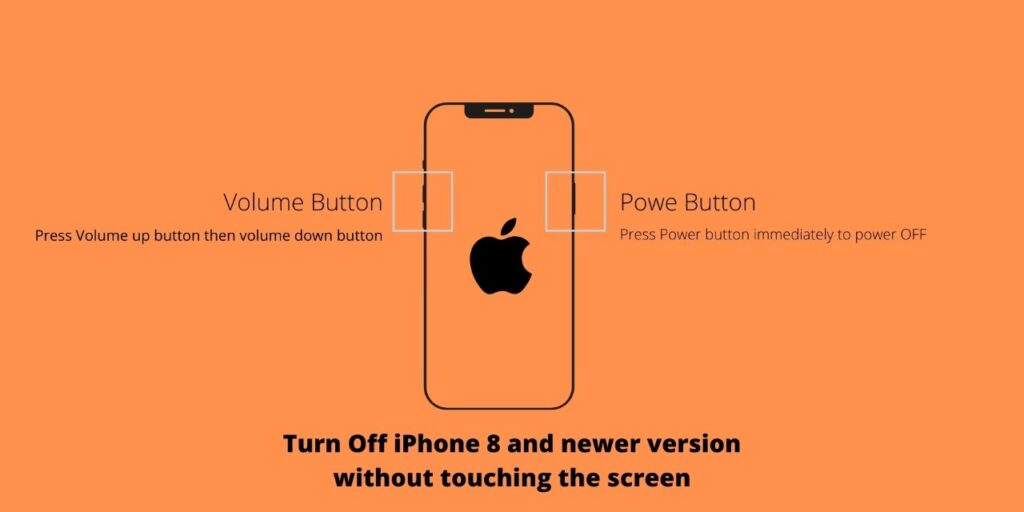
Steps to Turn Off Iphone 8 Without Touching Screen
- Press the ‘Volume Up’ button and immediately release it.
- Press the ‘Volume Down’ button without any delay and release it.
- Press and hold the ‘Sleep/Wake’ button for a couple of seconds until the power OFF slider appears on the screen.
- Hold the sleep/wake button until the screen goes dark
- Now your iPhone is turned off without touching the screen, immediately release the power button afterward, if you don’t you will end up restarting your phone.
In some phones, it may take some additional seconds to turn off. Just hold up with the process it will eventually turn off. This usually happens because of the different conditions of the iPhones.
How to turn off iPhone 7 & 7 Plus without touching the screen:
iPhone 7 and 7 Plus are also among the popular models of Apple. They also get unresponsive and it becomes quite hectic to switch them off. Because Apple is releasing new iPhones every year even iPhone 7 and 7 Plus are now considered as old models.
Now we will explain with a step-by-step guide “ How to turn off iPhone 7 and 7 Plus without using the screen”.
Steps To Turn Off iPhone 7 & 7 Plus:
- Press and hold the “Power button” with the “volume down button” at the same time, hold them for a couple of seconds. (Note: The power button is situated at the button of the screen)
- Hold both buttons until the screen goes black.
- You must not hold the buttons for long, because your iPhone will restart if you hold it for long.
How to turn off iPhone 6s & older versions without touching the screen:
iPhone 6s and the older version are considered as the old-dated versions of iPhones. But they are still used. Being the older versions iPhone 6s and older versions are likely to become unresponsive and cracked. We will guide you through a step-by-step guide on how to turn off iPhone 6s and older versions without touching the screen.

In the iPhone 6s and older versions, the phone has both power and home buttons. Power button is on the right side, while the home button is on the middle button side of the phone.
Steps To Turn Off iPhone 6s & Older:
- Press and hold the Power button and the Home button together.
- Hold until the screen turns off.
- Release the buttons immediately after the screen is turned off.
.
Summing Up:
Above we explain the process of turning off an iPhone without using the screen. Keep following our website to know more.
To turn ON your iPhone, you must press and hold the power button for a couple of seconds and the screen will be turned ON. You will see the Apple logo on the screen.
