Millions of websites and blogs worldwide opt for WordPress as their content management system (CMS). The system, which was created using PHP and MySQL, is well known for its adaptability and user-friendliness.
Although WordPress is a solid platform, it may be slow and challenging to scale. MongoDB comes into play here. Powerful databases like MongoDB can help WordPress run faster and scale more quickly. It is recognized for both its performance and scalability. However, MongoDB is a NoSQL database that complicates integration.
So, the question is, can WordPress run on MongoDB? The answer is that it can! Keep reading if you’re thinking about running WordPress on MongoDB. This article will provide all the critical information you need regarding using MongoDB with WordPress.
Table of Contents
What Is WordPress?
WordPress is a content management system (CMS) which enables users to start from scratch when building a website or blog and enhance an existing website. The first version of WordPress was made available on May 27, 2003, by its creators, Matt Mullenweg and Mike Little.

More than 40% of all websites on the internet are hosted by WordPress, according to research. WordPress may create various websites, including blogs, business websites, galleries, forums, event websites, and e-commerce websites. Since WordPress is a Cloud-Based platform, users do not need to install any special hardware at their places of business to use it.

Key Features:
1. WordPress Supports Some External SEO Plugins.
WordPress supports a variety of external SEO plugins, each of which comes with its own set of functionality and customization choices. Determining the ideal plugin for your requirements can take time and effort.
2. WordPress Has Mobile Compatibility.
Mobile devices like smartphones and tablets can access your website or blog. It is a plus sign, as Websites that are responsive to mobile devices are crucial since they offer a positive user experience. WordPress also provides a variety of mobile-friendly themes and plugins, making it simple to adapt your website to your mobile demands.
3. The User-Friendly Design Of WordPress
Its user-friendly interface is one of the factors contributing to WordPress’ popularity. As a result, even individuals without a background in programming or web design will find it simple to use. WordPress is also quite adaptable, so you can alter the appearance and feel of your website to meet your requirements.
What Is MongoDB?
MongoDB is a highly effective document-oriented database system. High performance and availability are provided by MongoDB, which is simple to scale. Its essential characteristics include the following:
Key Features:
1. Rich Query Language:
MongoDB offers a rich query language to facilitate working with data. It facilitates you to query the required data using the JavaScript programming language.
2. Scalability
It is an ideal option for companies that need to store and manage massive volumes of data because it can easily handle large-scale data.
3. Performance:
MongoDB is built for speed, and features like indexing and sharding help to maximize speed. Performance is further improved by the simple data modelling that is made possible by MongoDB’s flexible schema.
How To Use Zapier To Run A WordPress On MongoDB Connection?
MongoDB is a NoSQL database, which makes integration difficult. However, a few techniques let users run WordPress on MongoDB. To do it, users must make use of other third-party.
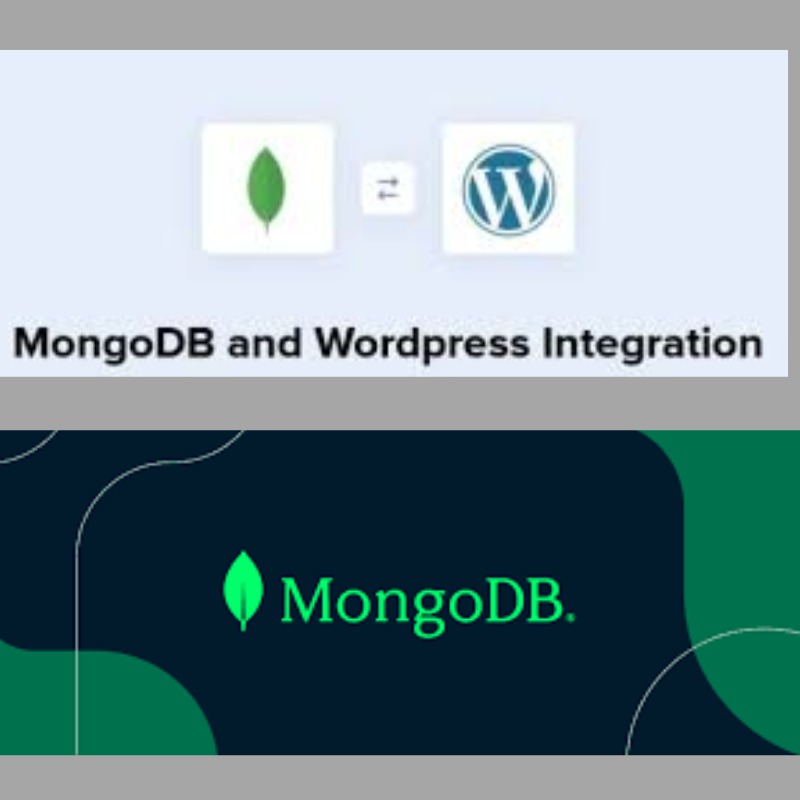
- Create a Zapier account and install the MongoDB Connection app.
- Connect your WordPress site to your Zapier account.
- Next, Select the WordPress site you want to connect to your MongoDB database and select the “MongoDB Connection” app.
- Login to your WordPress site and go to the Zapier plugin settings.
- Enter your MongoDB database credentials in the settings.
- Choose the “New Post” trigger and the “WordPress” trigger app.
- Press the “Continue” button.
- Choose “MongoDB” for your Action App and “Create Document” for your Action.
- Connecting Zapier and MongoDB is the next stage in the WordPress MongoDB Integration procedure.
- Create databases in your previously constructed cluster before creating an authentication.
- Click “Finish” once you have configured your action.
Conclusion:
MongoDB is an excellent option for any company that needs a powerful and dependable database solution. There are Some plugins and themes that are especially suited for using MongoDB with WordPress.
I hope you find this information helpful. Don’t forget to leave your comment.

