Facebook can ask you to send an OTP code on your phone for many settings, however, in some instances, the code may never reach the destination and arrive on your phone as an SMS.
The most common reason for this error is the user usually types up a wrong number by mistake which prevents the OTP from being sent to the correct number.
Other reasons that can cause this error include your mobile network operator’s service experiencing issues, your don’t have Facebook Two-Factor Authentication enabled, your internet connection not working, and more.
In this guide, we’ll cover all causes that could have prevented your phone to get an OTP from Facebook. For each error, we’ll look into working solutions that will fix the problem and will ensure the OTP code can be sent to your phone immediately.
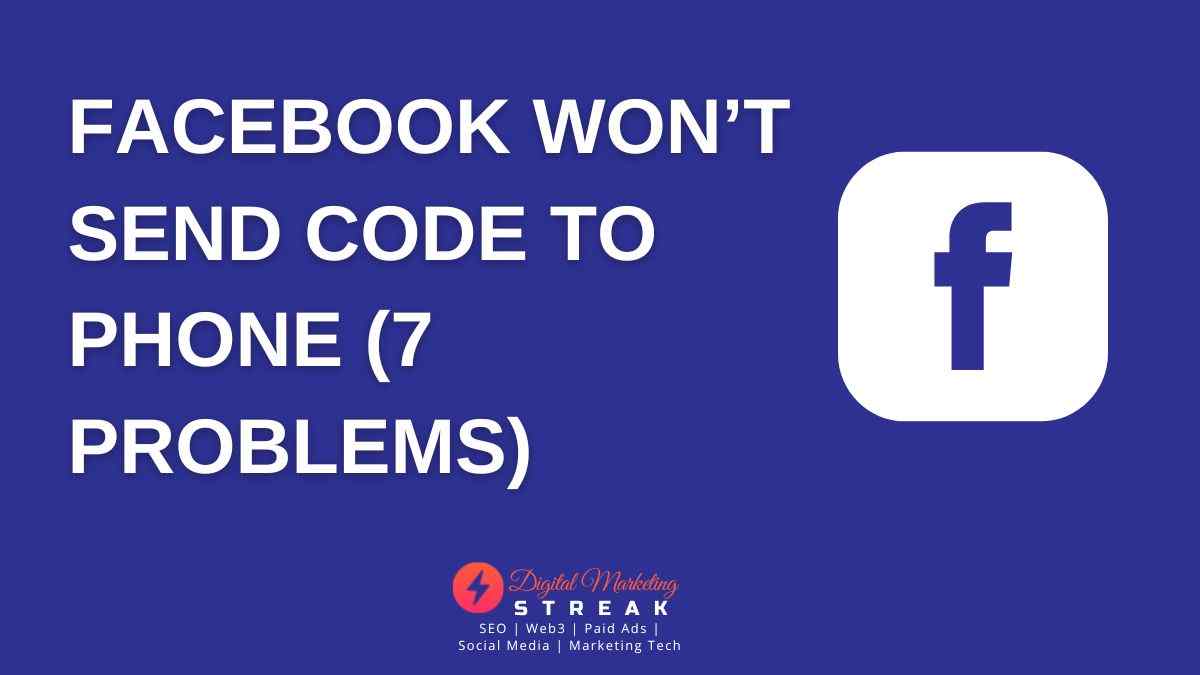
Table of Contents
7 Reasons Why Facebook Is Not Sending OTP Code To Your Phone – With FIXES
There can be many reasons why Facebook is unable to connect with your phone and is able to send an OTP SMS to your SIM.
Let’s look into each reason and its subsequent solution.
Reason #1 Incorrect Phone Number
Before sending OTP to your phone for any reason, Facebook will ask you for the phone number that it needs to send the code.
If you have already connected your Facebook to a phone number, it will show you your number with hidden characters but the last digits are shown to ask you if this is the correct number to send the OTP code to.
Something like +1 212-xxx-x612.
The visible digits would be enough for you to make sure this is the right number.
FIX:
If Facebook asked for a phone number and you typed it in correctly but haven’t received an OTP for 5 minutes at least, it is always best to go back and check if the number you typed in is correct.

If Facebook didn’t ask for a phone number, but showed a partially censored phone number, go back to check if it’s the right number you’re expecting an OTP through.
If it’s not, click on the accompanying option of ‘This is not me’, ‘I don’t have my phone, or ‘Try another way to type in a different number.
Note: When entering a phone number to receive an OTP code that starts with a country code, e.g. +1, there is no need to follow it with an addition 0.
Reason #2 Two-Factor Authentication Is Not Enabled
If you have not enabled the Two-Factor Authentication setting on your Facebook, your Facebook account is not connected to any phone number and it will not know where to send an OTP code to.
Two-Factor Authentication helps your Facebook account to be connected with your phone number and also adds an extra layer of security measures by verifying each Facebook login through an OTP code confirmation that is received on your phone.
This setting is significantly important in today’s age which is saturated by hackers leaving Facebook users prone to cyber-attacks.
FIX:
To enable Two-Factor Authentication, head over to Settings in the top right corner of the Facebook website.
This may be hidden under a drop-down menu.
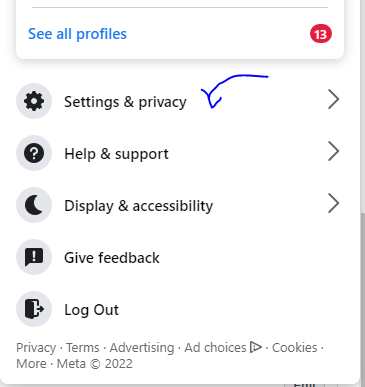
From Settings, click on Security and Login.
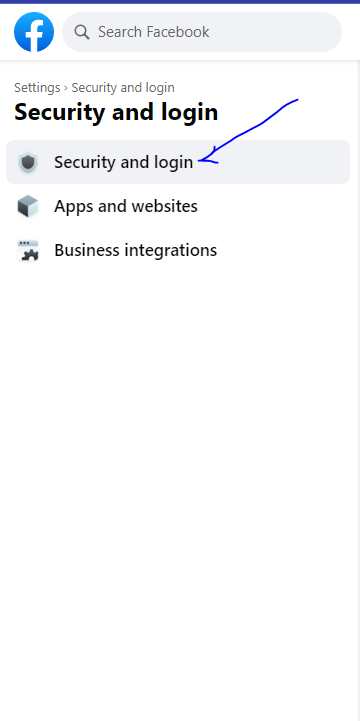
On the Security and Login page, scroll down to the option of Use Two-Factor Authentication. Click on the Edit button beside it.
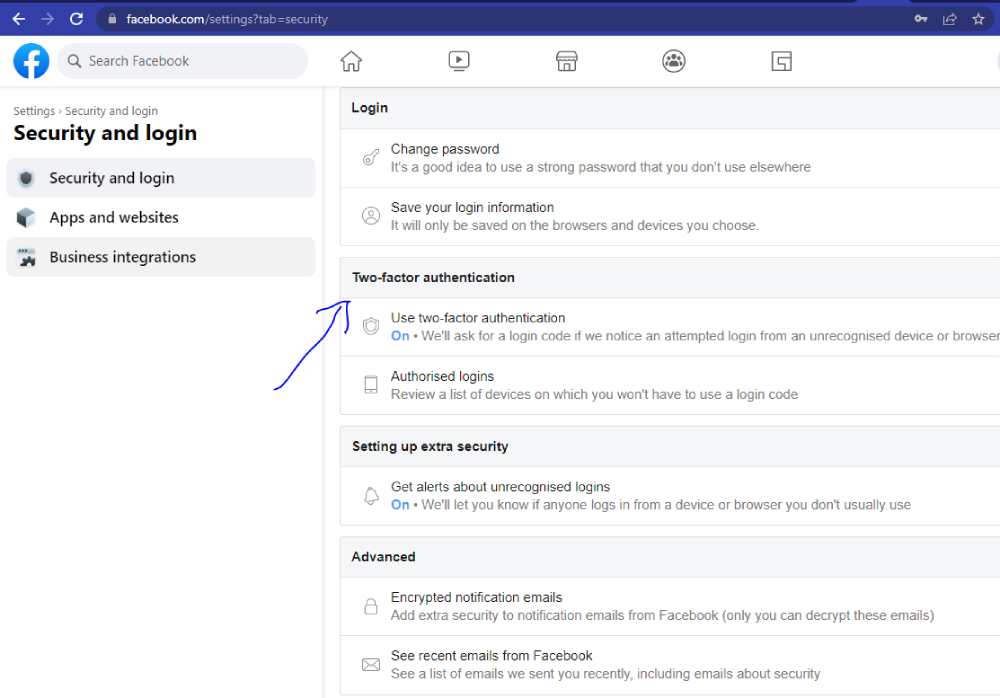
Facebook will now give you multiple options for Two-Factor Authentication. If you want to receive OTPs on your phone, click on Text Messages (SMS) and continue.
Now click on ‘Add Phone Number’ and type in the phone number that you wish to receive OTPs on.
For verification purposes, Facebook will instantly send an OTP code to the added number to connect it to your Account. Once received on your phone, type it in the checkbox shown on your Facebook screen and press Continue.
Reason #3 Mobile Network Service Is Down
Since Facebook uses your Movile Network to connect with your phone, if your mobile network service is experiencing issues, the OTP may be delayed or prevented to reach your phone.
This could be indicated by weak mobile service signals shown on the notification bar of your phone, or you could test-call someone you know to see if the call connects. If it doesn’t, there’s a high chance your mobile service is preventing the OTP code to be received on your phone.

FIX:
If you see weak signals on your phone, try to go into an open space that could help your phone fetch better signals. This could be the outdoors or the roof, terrace, window, or porch of a house.
If that doesn’t help, contact your Mobile Service Provider Helpline to complain about the issue. Tell them the problem you’re facing e.g. calls not connecting or weak signals, and get an insight into what’s causing the problem. If the mobile service is under maintenance, the helpline operators can let you know.
Reason #4 Weak Internet Connection
Before connecting with the mobile service, Facebook needs to receive your request to send an OTP. If your internet is not working properly, that request may have been interrupted causing Facebook to not get the ping to send an OTP to your code.
You can check if your internet is working by opening any popular website to see if it loads e.g. youtube.com or by checking your internet speed at fast.com. If your internet speed is less than 1MBPS, your internet connection is weak.
FIX:
There are reasons why your internet connection may be experiencing problems.
If you’re not getting at least 2 wifi signals on your phone, consider getting close to your WiFi router and trying resending the OTP code to your phone.
If signals are not the problem, a quick and popular fix is to restart your router by simpling plugging it out, and back in.
If that doesn’t fix your internet, call your ISP (Internet Service Provider) and explain to them the issue you’re facing.
Once the issue is resolved, try requesting a Facebook OTP again.
Reason #5 Spam Requesting OTP
Sometimes OTP requests can take time. A good amount of time to wait for after your second request is at least 5 minutes before requesting another OTP.
If Facebook notices that you’ve requested an OTP multiple times without any success, Facebook can put a hold on OTP requests (timeout) as a preventative measure for hacking threats.
This hold can last from a few hours to 24 hours.
FIX:
If your OTP requests are on hold, the only thing you can do is try back in a couple of hours until you can request another OTP.
And for the future, consider waiting for at least 5 minutes before requesting an OTP for the third time.
Reason #6 Facebook Is Down
Facebook servers may be undergoing maintenance or experiencing issues when you’re requesting an OTP.
This could prevent Facebook from sending an OTP code to your phone.
You can easily check if Facebook is working by clicking here.
FIX:
If Facebook is down, you can only be patient and wait till the Facebook servers are back up and running again.
Meanwhile, feel free to check Twitter for any updates.
Reason #7 Changing Mobile Service Providers
If you’ve recently changed your service provider while keeping the same number, Facebook may have your phone number confused with the previous mobile service provider and that may be the reason you’re not receiving an OTP code.
FIX:
Try contacting your mobile service provider helpline and tell them the situation.
If they’re not any help, try getting an OTP on a different phone number temporarily and changing it back to the original number.
Alternate Way To Help Facebook Recognize Your Phone Number
If all else fails, Facebook has an option to send a text to them that helps it recognize your phone number and enables it to receive OTP codes.
You can do this by heading on to your default messaging app on your phone, composing a new SMS message to 32665 (FBOOK), and in the message body typing in ‘On’ or ‘Fb’.
You should soon receive a confirmation message.
Bottom Line:
One of the above-mentioned fixes is sure to resolve your issue of not getting an OTP code on your phone from Facebook.
However, if you’re still experiencing issues, you can use email Facebook about a summary of the issue at support@fb.com.
Alternatively, you can report a problem to Facebook and have their experts contact you and fix the problem for you.
If you’re trying to use a feature like Two-Factor Authentication, you can choose a different authentication security method than Text Messages (SMS) on this page.
Authentication App is the most popular alternative however Security Key is the safest verification method there is.
