It could be a worry for people who probably use Facebook daily. When you try to post something and get the error message “You can’t post right now,”?
There are several reasons why you can’t post on Facebook. It could be a technical issue, or it could be that your account has been temporarily suspended. In some cases, it may even be that Facebook has permanently removed your Page.
In this article, I’ll look at some of the most common ones. I’ll also provide some tips on what you can do to fix the problem and get back to posting on Facebook as usual. So let’s get started!
5 Reasons Why You Can’t Post On Your Facebook
Many people have been having this same problem recently. There are five significant reasons you might not be able to post on Facebook, and I’ll go over some of the most common ones below.

1. Facebook Is Down

Facebook occasionally goes down. In that instance, if Facebook is unavailable, you cannot post anything. Wait a few minutes, then try again because most of the time, this is only temporary.
2. You Need To Log In

Before you attempt to post anything, make sure you are signed into your Facebook account.
3. Your Account Has Been Disabled

It won’t be possible to post anything if Facebook has blocked you. To have Facebook unblock you, you must contact them.
4. You Are Not Using The Updated Version
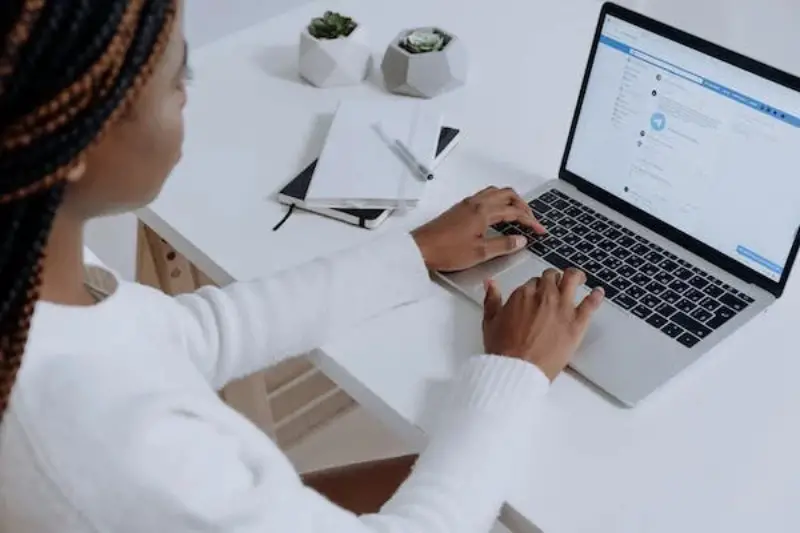
It’s probably because you don’t have the most recent Facebook app version, reason four. You must update the app to its most recent version to post on Facebook. Consider uninstalling and installing the latest version if using an older app.
5. Your Page Has Been Blocked
it could be a reason why you can’t post on Facebook. If you think your Page has been hacked, search and go to this link to fill out a form:
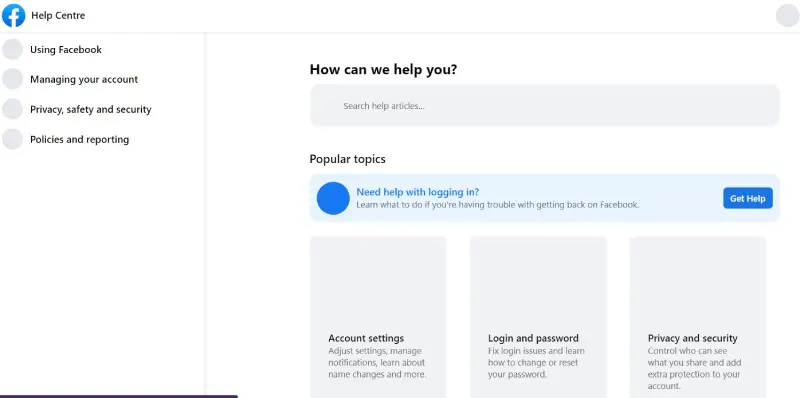
https://www.facebook.com/help?_rdc=2&_rdr You have to provide as much detail as possible, such as:
- When you last could post as the Page.
- Any changes you’ve made to your account recently?
- The names of any other admins of your Page.
Five things you can do if you can’t post on your Facebook
If you’re unable to post on your Facebook page, it’s crucial to take action to fix the problem. Here are five fixes you can do if you can’t post on your Facebook page:
- First, make sure that you’re logged into your Facebook account. You need to log in to be able to post.
- If you’re still having trouble, try clearing your cache and cookies. You can do this by going to your browser’s settings and deleting your history.
- Next, check your internet connection. You need to have a solid connection to the internet to post on Facebook.
- If you’re still having trouble, try restarting your computer or mobile device. Sometimes this can fix the problem.
- Finally, if you still can’t post on Facebook, you can try using a different web browser. Sometimes specific browsers can have problems with Facebook.
If you’re still having trouble, try contacting Facebook’s customer support. They can help you troubleshoot the problem.
Conclusion:
Isn’t it true that everyone loves and enjoys posting on Facebook? It’s no secret that Facebook has been facing some challenges lately. From data breaches to privacy concerns, the social media giant has been on the hot seat for the past few years. But despite all the negative press, Facebook is still among the popular social media platforms.
I hope you now understand why your Facebook uploads could fail and provide you with some fixes.

