Yes, you can play old Pokemon games on the Nintendo Switch. The Switch has a feature called “Nintendo Switch Online” which allows you to play classic games, including some Pokemon games, through its online service.
Sadly, there is still no way to play all of the OG Pokemon games on Nintendo Switch since a Virtual Console was never released for Nintendo Switch.
Even though, the idea does seem extremely practical, especially on a handsy device like Switch that can resemble the experience of gaming on a Gameboy or Gameboy Advance, up till now there has been no progress that can enable you to play all the old pokemon games on Switch.
However, there are alternative ways to access some old Pokemon Games on a Nintendo Switch using its eShop or Online Service.

Will Nintendo Switch Get Its Virtual Console?
Nintendo Switch users had been hoping for the release of a Virtual Console on Nintendo Switch, just like it released on the previous Nintendo platforms, that can open a gateway for players to download Pokemon games that were released way back on the Gameboy in the form of big cartridges.

In the past, it has been a trend for Nintendo to release a Virtual Console for their consoles that can enable backward compatibility for your console.
This would enable you to access older games, exactly as they were, with a few minor changes sometimes that could enhance the gaming experience.
However, in 2018, the ex-president of Nintendo, Reggie Fils-Aime, made a conforming announcement that there will not be a Virtual Console release for Nintendo Switch.
This was announced when Nintendo was detailing its future plans for online service.
This news was of course met with huge disappointments, but die-hard plans still have faith that Nintendo could just be delaying the process and may, at the end of the day, release a Virtual Console for Switch.
For now, there is only one confirmation that it will not happen, at least not in the plans Nintendo made.
Table of Contents
- Will Nintendo Switch Get Its Virtual Console?
- 4 Ways To Play Old Pokemon Games On Nintendo Switch
- What Pokemon Games Are Available On Switch?
- How To Play Old Pokemon Games Using An Emulator
- Conclusion
4 Ways To Play Old Pokemon Games On Nintendo Switch
Even though Nintendo Switch does not have a Virtual Console, there are still 2 methods to play some selected old Pokemon games on Switch, while 2 other methods to play all old Pokemon games but on a PC, phone, or a different console.
1. Accessing Old Pokemon Games On Switch eShop
One way to play Old Pokemon games on Nintendo Switch is by downloading them from the Switch eShop.
In the Nintendo eShop, you will find numerous games published by different developers, including Nintendo, which include classic games that were released on older consoles.
This includes games like Blazing Star and Fatal Fury from the Neo Geo classic age.
2. Old Pokemon Games On Nintendo Online Service
Another way to relive the Pokemon NES and SNES era nostalgia is by using the Nintendo Online Service to download the classic retro games.
The online service offers a series of games.
Currently, you can find a good collection of NES and SNES games that include Super Mario Bros or Ice Climbers.
3. Buying an Old Nintendo 3DS or Gameboy
The classic Pokemon games were released on older Nintendo consoles, so why not just go ahead and search for the old console?
If you truly wish to experience Pokemon nostalgia, nothing would compare to playing your childhood games on the actual console that you used to play them on.
Search up the attic at your house. Clean up your old room. Or call your grandma, maybe you left it there on the Christmas of 2013?
Hard luck? No worries. You can still find old Nintendo consoles and old Pokemon game cartridges on classified websites such as eBay.
Here’s the Pokemon FireRed version for just $25 for Gameboy Advance.
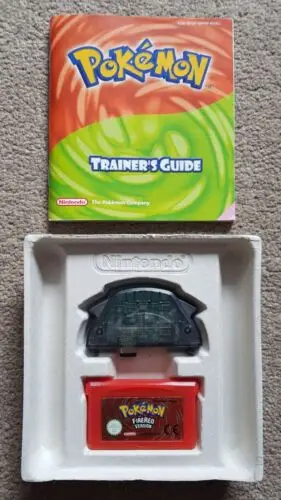
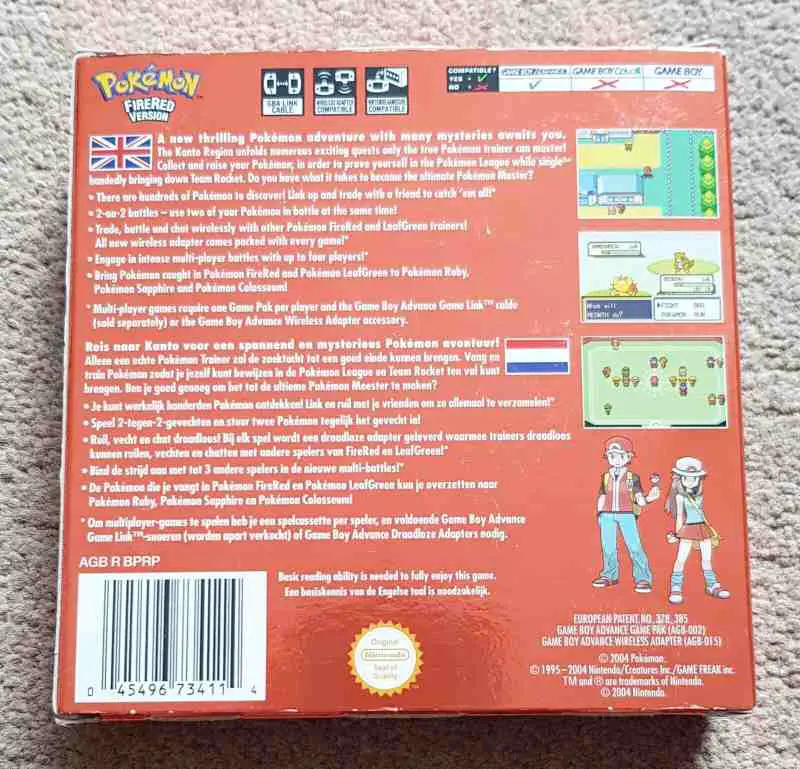
Or, get a Nintendo 3DS and use the Virtual Console to access all the older Pokemon games for around $150.
4. Using an Emulator
Emulators are a fun little workaround that can help you enjoy an old game on your PC or phone by using an emulator.
Basically, if you can’t get your hands on a Gameboy, Gameboy Advance, or Nintendo DS, you can download an emulator for these consoles that will run the old pokemon games for you.
For instance, if you want to run Pokemon Gold, you can download the emulator for Nintendo Gameboy Color (the console on which the game was released), and a ROM for Pokemon Gold.
To run old Pokemon games using an emulator, what you’ll need is the emulator itself (acting as the console), and a ROM of the game (acting as the cartridge/disk of the game).
Installing the ROM onto the emulator will let you play your favorite old pokemon games without any problems.
This emulator method will work both on Android and iOS Phones and PC.
I have shown you the step-by-step method on how to use an emulator on a PC and a Phone below.
What Pokemon Games Are Available On Switch?
If you want to stick to your Nintendo Switch, here are all the Pokemon that are available on Nintendo Switch.
- Pokémon Scarlet
- Pokémon Violet
- Pokémon Legends: Arceus
- Pokémon Brilliant Diamond
- Pokémon Shining Pearl
- New Pokémon Snap
- Pokémon Sword
- Pokémon Shield
- Pokkén Tournament
- Pokémon Mystery Dungeon: Rescue Team DX
- Pokémon: Let’s Go, Pikachu!
- Pokémon: Let’s Go, Eevee!
- Pokémon HOME
- Pokémon Unite
- Pokémon Quest
- Pokémon Cafe ReMix
- Pokémon TV
Each game is linked to the Nintendo online store for easy access of purchasing or trying out the free demo of the game on your Nintendo Switch.
How To Play Old Pokemon Games Using An Emulator
From your PC or Android Phone, you can easily emulate either of the devices to act as an old Nintendo console and play old games that were released on them, back in the day.
This, of course, works for all the Pokemon games that were released on Nintendo Gameboy, Gameboy Color, Gameboy Advance, and Nintendo DS.
These games include:
| Game | Console |
| Pokemon Red | GameBoy |
| Pokemon Blue | GameBoy |
| Pokemon Yellow | GameBoy |
| Pokemon Gold | GameBoy Color |
| Pokemon Silver | GameBoy Color |
| Pokemon Crystal | GameBoy Color |
| Pokemon Ruby | GameBoy Advance |
| Pokemon Sapphire | GameBoy Advance |
| Pokemon Emerald | GameBoy Advance |
| Pokemon FireRed and LeafGreen | GameBoy Advance |
| Pokemon Diamond | Nintendo DS |
| Pokemon Pearl | Nintendo DS |
| Pokemon Platinum | Nintendo DS |
| Pokemon HeartGold and SoulSilver | Nintendo DS |
| Pokemon Black and White | Nintendo DS |
| Pokemon Black and White 2 | Nintendo DS |
How To Play Old Pokemon Games On Android For Free (Emulator)
To play old Pokemon Games on Android, you need to download the emulator of the console you want to play.
Different games belong to different consoles.
Either choose a console and play its games on it or choose a game and see the console it belongs to from the table above^.
Either way, the first step would be to download the emulator and install it on your Phone.
Here are the links to the emulator APKs of GameBoy, GameBoy Advance, and Nintendo DS.
Once you do download and install the emulator, you will need the games’ ROMs (acting as cartridges) to play the game.
Downloading ROMs is easy. You can find all the ROMs of Pokemon games and more here.
Each emulator will have a different way to play the game. In a general sense, all you’ll need to do is open the emulator, install the ROM of the game you want to play by accessing your File Manager, and install it on the emulator.
How To Play Old Pokemon Games On iOS For Free (Emulator)
Just like with Android phones, on an iOS device, you will need to download and install an
emulator on your iPhone or iPad.
Once you have the emulator installed, you will need to download the ROM of the game that you
need to play (acting as a cartridge).
However, unlike with Android, you don’t need different emulators for different consoles on iOs.
iOS emulators are more advanced that can emulate multiple consoles from the past using the
same app.
On the other hand, unlike Android offering emulators on its official Play Store, Apple’s App Store
doesn’t like emulators.
But don’t worry, you can easily download it off the web using Safari.
Go to iEmulators and install Delta.
Delta can emulate Gameboy, Gameboy Advance, Nintendo 64, and Nintendo DS.
Once, you have the emulator installed, download the ROM of the game you want to play and load it using the emulator.
You can find all the ROMs of Pokemon games and more here.
Now open Delta, load up the ROM, and have fun!
Alternatively, if you don’t feel like going through all the hassle, and just want to try old pokemon games for fun, try Game Play Color.
Simply go to their website, and add it to your Home Screen. Now open up the app and have fun playing GameBoy and GameBoy Advance games for free!
How To Play Old Pokemon Games On PC For Free (Emulator and Online)
You can either play old pokemon games on PC by going to an emulator website or installing an emulator.
The process is the same as for Android or iOS phones.
What you need is an emulator, that would act as the console, and the game’s ROM which will act as the cartridge.
Here are the best emulators for Nintendo DS, GameBoy Advance, and GameBoy.
You can find all the ROMs of Pokemon games and more here.
As with all the other processes, once you have installed the emulator, simply download the ROM of the game you want to play, download it, and load it using the emulator.
On the other hand, you can also play all the old Pokemon games on PC online from your browser, without needing to download an emulator.
Simply go to Emulator Games, search for the game you want to play, and click on Play Game Online.
Conclusion
So there you have it, all the ways you can enjoy the good old days by playing old Pokemon games.
Hopefully, this article helped and you can play your favorite games on your Switch using the Nintendo Online Service or eShop.
If not, then go for the emulators and play the OG classics on your phone or PC.

