LinkedIn Premium is a subscription used by business professionals offered by LinkedIn. People prefer LinkedIn premium to get additional features of LinkedIn as a professional or as an employer.
If you have subscribed to Linkedln premium by mistake or you want to cancel it follow this guide.
Table of Contents
What is LinkedIn premium?
LinkedIn is a social media platform designed for professionals. It is a career-focused social media platform where people find their jobs, clients, and works of their needs. The site is free, but some features are only available for a premium subscription.
LinkedIn premium is the paid subscription as it is so expensive, so people use to have it just in the time of need, and then they cancel their subscription. What a premium subscription offers you is different from a free trial subscription. Primarily people use it to get jobs and to search for clients.

Following are some secondary features of a LinkedIn premium subscription.
1- Profile Viewers:
This feature lets you view people who have visited your profile in the last 90 days. Similarly, people can also see you visiting their profile, but by activating invisible mode, the LinkedIn premium will hide your account from other people’s viewer lists.
2- InMail Credits:
You will be given certain credits every month. These Inmail credits are helpful in messaging anyone on your list, even if you have not connected with that person for some time.
3- Access To Courses:
The LinkedIn premium also gives you access to professional development courses ranging from spreadsheets to online marketing.
Hence LinkedIn premium is the most used and helpful subscription by people searching for jobs and clients.
What If The Goal Has been Fulfilled?
Once the concern is finished and the user has achieved his goal, they cancel their subscription as LinkedIn premium costs $29.9 per month, which is much more expensive for the ordinary person.
When it’s time to cancel the premium, many people get confused because they need a step-by-step guide to follow. Here in this article, we will discuss the step-by-step guide for you on how to cancel your premium subscription, whether having an iPhone or want to cancel the subscription from a browser.
So let’s jump into the guide.
How To Cancel LinkedIn Premium?
There are different steps for different ways. You can cancel your LinkedIn premium depending on where you want to cancel your premium, either from your browser or phone. Let’s first discuss how you do this from the browser.
Guide To Cancel Premium From Browser:
- Step 01:
Open the LinkedIn website on your browser.
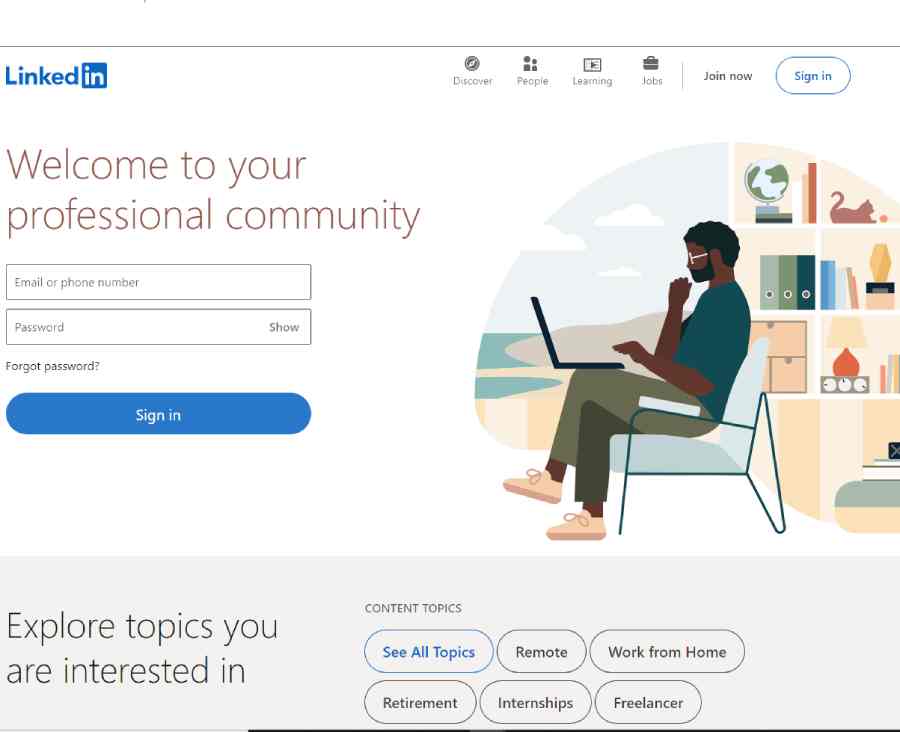
- Step 02:
On the top of the screen, click on the “Me” option.

- Step 03:
Select the “Access for premium “ option from the drop-down menu.
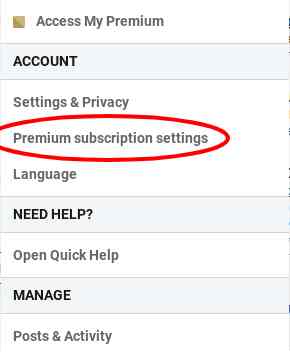
- Step 04:
Go to the “manage premium account section”.
- Step 05:
Click on “cancel subscription”.
- Step 06:
Confirm your choice by clicking the continue option.
You can follow the above steps to cancel your premium on LinkedIn. But keep in mind that once you cancel your subscription, no premium features are available to you, although you can still use the free trial subscription features but not premium ones.
How To Cancel Premium Subscription Through iPhone or iTunes?
You can not cancel your LinkedIn premium subscription through an iPhone unless you have subscribed to your premium membership via iTunes. Because if you have subscribed through iTunes, you have to cancel it through iTunes only, and for this, you may use your iPhone.
Following are some steps to follow.
- Step 01:
Open the setting app on your iPhone.
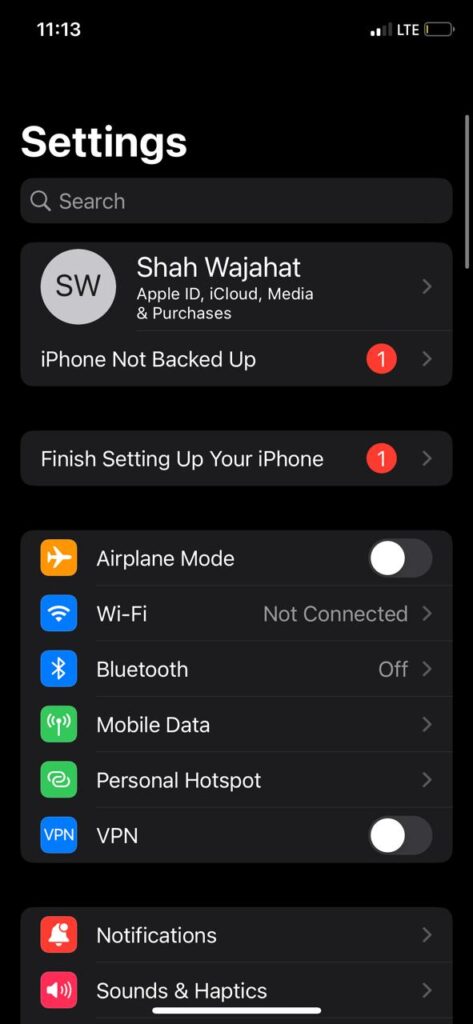
- Step 02:
Click your name at the top of the screen.

- Step 03:
Select the “iTunes and app store” option.
- Step 04:
Choose the “ Apple ID” option and tap “view Apple ID”.
- Step 05:
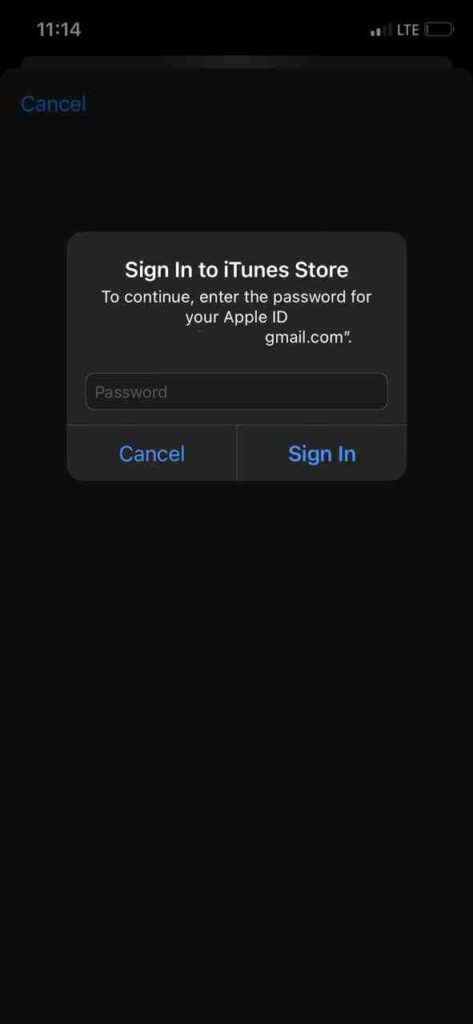
Then you need to enter your ID passcode.
- Step 06:
Scroll down and open your subscriptions.
- Step 07:
Tap LinkedIn.
- Step 08:
And in the end, finally, cancel your subscription.
These are simple steps to cancel your LinkedIn premium subscription via iTunes or iPhone.
How To Cancel LinkedIn Subscription Through Android:
If you have subscribed to LinkedIn premium on an android phone, you must cancel it through your android using the play store to process your payment.
The steps are almost similar to the iPhone but with a minor difference.
Following are the steps.
- Step 01:
Tap on the profile icon at the top right of your screen.
- Step 02:
Click the “payment and subscription” option.
- Step 03:
Select “ payments”.
- Step 04:
Locate LinkedIn by scrolling the list.
- Step 05:
Tap on “cancel subscription”.
- Step 06:
Follow the screen instructions.
- Step 07:
Confirm your choice, and now your subscription is canceled.
These are all about the steps and procedures to cancel your LinkedIn premium subscription from iPhone, Android, or the web. But here, in this article, we will also answer the commonly asked questions. So without any delay, let’s jump into it.
What Happens When I Cancel My LinkedIn Premium Subscription?
Once you cancel your premium subscription, you will return to your basic account. And then you can’t avail the advanced premium features anymore. Although the free trial subscription feature will be available to you but not the premium ones
If A Person Has Bought Premium Subscription Via iTunes, Why Can’t Cancel The Subscription Using LinkedIn?
Although you can begin the cancellation process through LinkedIn or LinkedIn mobile app, then you will be redirected to the iTunes subscription management setting page to continue the process.
And this is due to Apple’s privacy policies: you can’t cancel the subscription directly from LinkedIn if the premium has subscribed from iTunes.
If A Person canceled His Subscription, IsThe Subscription Later Available At The Same Price?
The answer is no. Once you have canceled your subscription, you have lost all the discounts that are available to you, and later, they will not be available to you at the same price again.
Summing Up:
LinkedIn is a good place for professionals to find work of their needs. It’s an excellent place to have jobs and clients whenever you need them. It offers free and premium subscriptions to its users. However, there is a big difference in both subscription features, but both subscriptions are helpful in their ways.
Usually, users, after achieving their goals, cancel their premium subscription due to its high monthly cost. And in this article, we have discussed how you can cancel your LinkedIn premium subscription from your iPhone, Android, or the web.
We hope that this article has helped you a lot.
.

