It is now easy to print digital photos of your choice from your nearby Walmart. Because there are many photo-processing centers in Walmart now. Which on the requirement of their client, early or later can print your digital photo with the highest quality.
The print can be of any size although the small sizes like 4-6 inch photos can be printed faster than large formats or matted prints.
Table of Contents
Walmart Upload Photo:
Online printing is easy but it keeps a few steps and two choices.
The choices are:
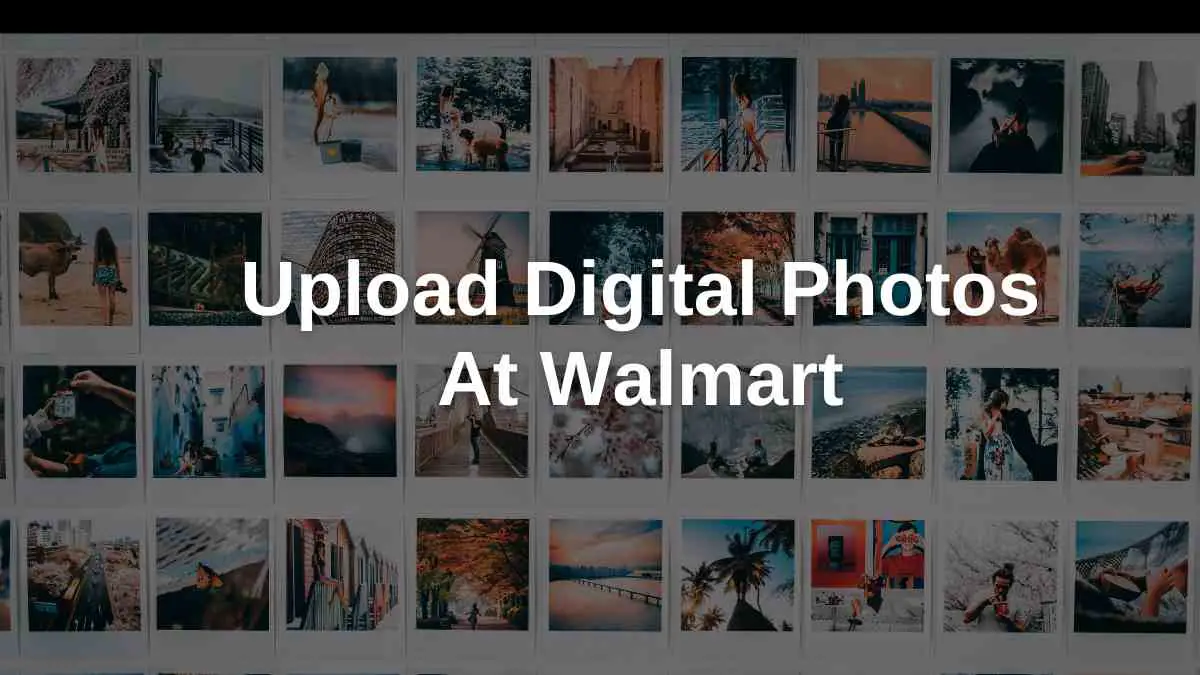
Store pick up:
Store pick-up choice is for the ones who are coming to their nearby Walmart for other shopping, instead, they pay home delivery charges to upload their photo online on their Walmart account, and then they receive their photos when they come.
Once you start ordering, again and again, you find it convenient for yourself to pick up the order from your nearby Walmart.
Why ship to a store not to your home?
This policy is convenient for the customer to avail because they will benefit themselves in a way that they do not need to pay delivery charges, Walmart will ship your photos to your nearby Walmart then it will be easy for you to receive your photos.
How Much Time Is Required For The Delivery:
For a good delivery, the standard timing is 4 to 5 days. Your shipment requires a minimum time of 5 days as the shipper has to ship the orders to many other Walmarts too.
There is also a priority in doing the shipment because shipment is prompt for the urgent delivery which is within 2 to 3 days and this is common in the town. While the standard duration is 4 to 5 days.
How You Will Get To Know That Your Order Has Arrived?
You will receive an email that your order has arrived. After the email, you can freely come to Walmart and can pick up your order.
Before an email, avoid coming and asking for your order because it is already mentioned that it will take almost 4 to 5 days to arrive. And it is also inconvenient for you too to visit again and again.
If there is any problem then it will also be informed to you via email.
Home delivery:
The home delivery option is for those who want their prints at their home rather than visit themselves.
If you need a quick and fast delivery you can also receive your order within a single day and at your doorsteps. But availing of this option will cause some changes.
You simply have to choose the home delivery option after uploading the photos and have to provide your house address. Because this service does not ship to P.O box locations.
People who have no Walmart near their house, or people who want quick or urgent delivery use this service option.
One Hour And Same Day Service:
If it’s too urgent that you need your print in an hour or on the same day so you can also avail another option which is a one-hour or same-day service option.
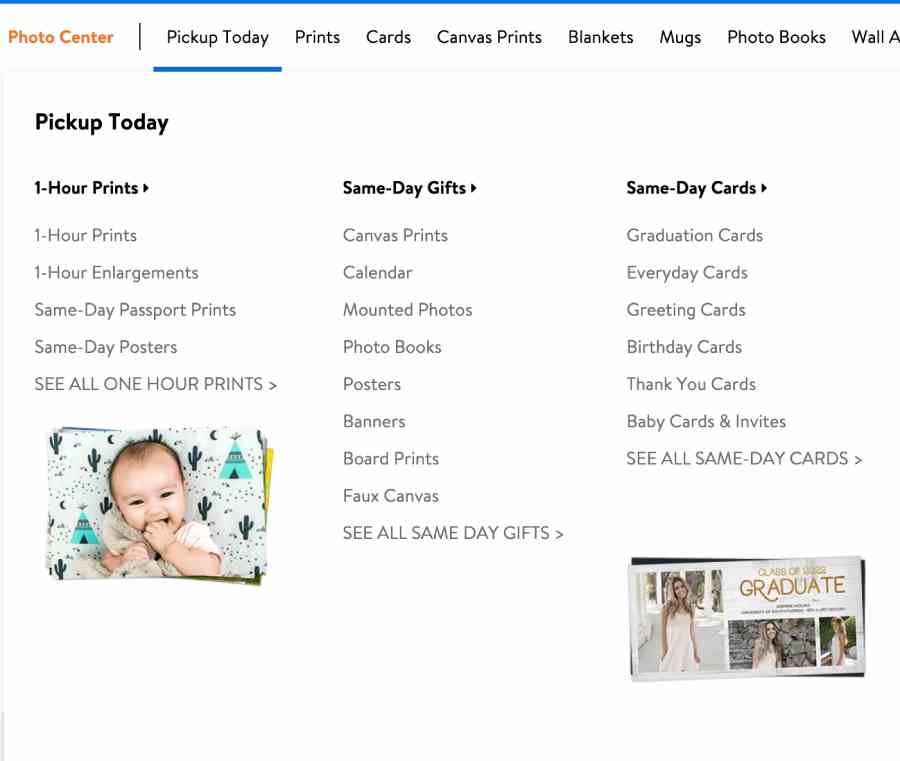
Only those Walmart will offer you this service which is near to your house, this is the reason that not every Walmart is offering this one-hour service.
Additionally, not even every printing category is offering such a service, when you upload your photo and choose a photo printing product from the online portal, then you have to select the create now option. Any product that has blue coloring has an option of same-day turnaround.
Many stores are offering one-day service or one-hour service so you can also look into those stores to reach your need. Like this, you can place your order at your physical location.
Sometimes it also happens that customers order their prints before shopping, and when they come to shop from Walmart their orders are completed while they are still in the store. It depends upon the number of photos you want to print and whether they are of what type or category.
This fast service depends upon the following factors:
- Traffic on that photo center.
- The number of photos you need to print.
- Quality and type of your print.
- How many orders does the photo center already have?
You can use the photo center’s phone number to get updated about your prints. For any inquiry about the estimated time, you can freely contact them.
How To Upload The Photo:
These are quick and point steps to follow:
#1: Download the Walmart photo app.
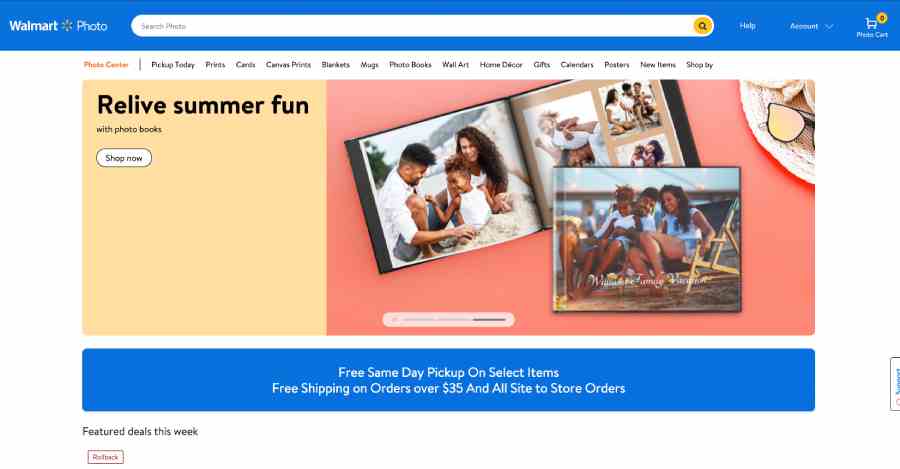
#2: Create an account or create an online account.
#3: Choose the photo uploader.
#4: Upload your photo.
#5: Select the size and quality of your choice.
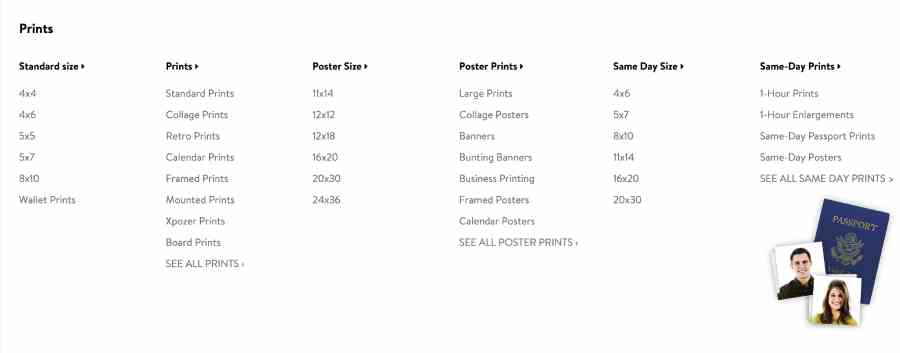
#6: Check carefully whether you have selected the correct size. Review your order carefully.
#7: Review the prices. Are they according to your range or not?
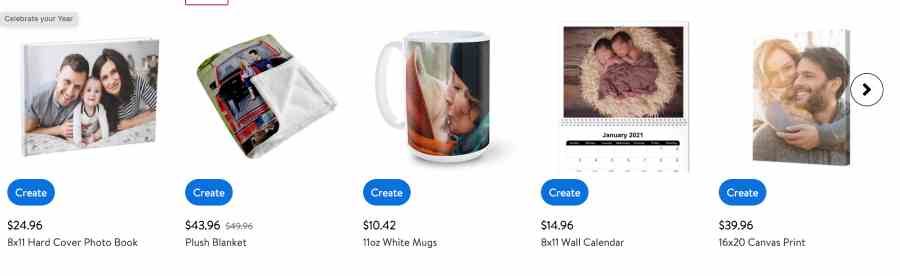
#8: Enter your pricing information and finally place your order.
#9: Lastly, you have to choose one option between two Either you want home delivery or you will pick up your order from Walmart.
Advanced Editing Options:
Mind it before confirming the order, must take a look at your print product options. There exist many advanced editing options which you can utilize.
Uploading a photo is simple and easy but you can also edit your photo by text and by editing custom graphics through the supplied editor.
No matter if your photo is bad in color or contrast, it can be edited via adobe photoshop in a way that its color, background, contrasts, and even more things can be changed and edited.
These advanced editing options can be used in any kind of print, it might be your greeting or wedding cards, calendars, mugs, posters, wall arts, blankets or it could be your canvas print. Everything can be easily edited through advanced editing options.
Once your editing is completely finished then you can upload your photo after reviewing it. And that will be the time that your photo is ready to print.
It’s obvious that if you want to print the bulk of photos the charges will be lesser but if you want to print just a few photos the prices will be higher charging each photo with not much discount facility.
There also exists a 1-hour print option. Where you can receive your photo within an hour but it is comparably more expensive than the home delivery or store pick-up option.
Instore Printing:
There are different methods for in-store printing, each method requires a different time to complete.
But before coming to your nearby store for confirmation, make a single call to the Walmart store to ensure that your concerned Walmart contains a photo-processing center or not. Because it’s possible that your nearby Walmart does not contain the photo center.
Although 8 out of 10 Walmarts contain the photo center, there is still a 20% chance that your nearby does not contain this.
Stores can print your digital photos via two different machines depending upon the availability of the store:
1- Walmart photo kiosk instant-print machine:
The advanced Walmart photo kiosk instant-print machines can quickly print digital photos. It is not a big deal for a machine to print 4 to 6-inch-sized photos at the moment.
You can use USB cables or memory cards to upload a photo or photos. And for payment, you can use credit cards or you can also pay through Walmart app
2- Instant print machine:
These are the self-service machines that can print your photo fastly, simply, and securely. Many Walmart stores print your photo via these machines.
Your photos can be uploaded through USB cables or from your mobile app and similar is the process for the payment. Either by credit card or by Walmart store app.
3- Photo processing center:
If your Walmart does not contain the machines you can simply go to photo processing, they can simply print your photos.
By choosing an option of home delivery or store pick up your order can be delivered or received.
Alternative Printing Options:
The Walmart stores can print photos in unique and different styles with different qualities. If we list what varieties they are offering so it can be as follows:
- Custom prints
- Wallet size prints
- Passport size prints
Your printing category or quality can be changed depending upon which material you want your print either on
- Large canvas
- Metal
- Apparel
- Mug
There are also numerous professional services for your prints. These services can make your prints look more intensive and of high quality.
In between this many varieties and services, there is a need for you to do some research because it often happens that the customer confuses and selects services and sizes, not their requirement.
So before you commit to any service check your selected options.
Is Return Policy Available Or Not?
Walmart has every facility that its customer needs. As we are concerned here with the return policy, yes it also offers a return and refund policy. But it is only when you receive damaged or wrong products.
Not only the product cost will be returned but also the shipment cost. Be careful while you are receiving your order. Check it on the spot and before taking it home if the product is damaged it will be returned on the spot rather first you go home, check and come again to the store.
Your product’s original packaging and slip are required to avail of this option, no product will be returned without the original slip or packaging.
Home delivery options are a little bit complicated to return. Once you have received your order and you found it damage there exit a few steps to follow:
Step 01:
- Go to Walmart’s online account.
Step 02:
- Login to your account.
Step 03:
- Search for your product.
Step 04:
- Check whether the return policy is available on your product or not.
Step 05:
- Your account will show the option to print your return label.
Step 06:
- Print the label.
Step 07:
- Add it to the packaging.
Step 08:
- Send the order to your nearby Walmart.
The Walmart store then processes your product and refunds your chargers.
Wrap Up:
If here we conclude the overall method from choosing options for prints to refund policy so it can be concluded as.
Firstly make your online account on the Walmart store, log in to your account at the top navigation area you will find options for product categories, if you already know your product directly select it or if not then search for it.
Or you can directly select the drop-down option and then click on print, now all the print options are available to you select the option of your need, select the size, select the one hour, same day, or delivery options.
After this all now it’s time to upload photos. You can upload photos from anywhere you want. It could be from your hard drive, hard drive, or your social media account.
Now you have to select several prints, sizes, and paper types. Check your details one more time to confirm your choices. In the end, your order will be ready according to its estimated time through email and you will be informed that your order has arrived. Then you can manage your pickup plan and can receive the order.
Check your order after receiving and coming back home and if there exists any problem do refund it on the spot.
These are simple steps to follow if you want to print your digital photos from the Walmart store.
.
