Got a promotion? Congratulations!
It’s always exciting to get recognized for your hard work at the office with a promotion. The news is sure to be exciting enough that you want to share it with your friends and family. However, sharing the news on social media amongst your relatives and kin isn’t enough.
For a corporate employee like yourself, the best way to announce your workplace promotion is to add a post on LinkedIn and share it with your connections.
This not only helps you be recognized better among your connections on LinkedIn, whether they’re your colleagues in the current workplace or from an older office but also makes it publicly available for any interested businesspersons to know about your promotion.

Table of Contents
The Importance Of LinkedIn Promotion Updates
Most people in the corporate world, whether they’re employees or businesspersons, maintain a LinkedIn profile and keep it maintained with all the workplace updates.
The reason why this is so important is that, with time, LinkedIn has become a verifiable and important social media network that interested businesspersons can refer to when looking into a person.
Just like Twitter is all the more important for politicians and celebrities, when you turn to look for employees or businesspersons, LinkedIn is the best place.
Updating your profile on LinkedIn with accurate details regarding your work experience, skills, academics, and accomplishments creates a good portfolio that can easily be viewed by interested individuals in your working field.
This can ultimately help you land better jobs and earn a respectful place at your current employment.
4 Reasons Why You Need To Show You Got Promoted On LinkedIn

Adding a promotion on LinkedIn isn’t only for the purpose of bragging and sharing it amongst your friends and family. It has numerous reasons that can benefit your corporate career as well.
Using LinkedIn As A Resume
More and more offices have now shifted to using LinkedIn as the primary place for searching potential employees’ resumes.
This is why the business portfolio you create on LinkedIn should be updated with accurate workplace experience and updates that represent a good picture of your work experience.
Validation By Current Employer
When you work at an office for a long time, it is important to keep your employers informed that you’re happy and satisfied with your employment.
This helps with a healthy workplace environment and creates a good image for yourself at your current office.
Better Future Prospects
Just like updating your freelance portfolio with attractive content helps freelances land better clients and work, updating and maintaining a good LinkedIn profile also helps with landing better employment opportunities for the future.
As LinkedIn is a social media platform, each update revolves around and is reached by thousands of business individuals who could approach you for better employment opportunities in the future.
How To Add Promotion On LinkedIn Desktop
To add your promotion on LinkedIn, here is what you need to do.
First off, go to LinkedIn and sign in to your account.
Once done, you will need to access your profile’s settings to add any changes.
To do this, click on your picture in the top right corner of the webpage that reads Me.
Now click on View Profile from the drop-down menu.
Your profile should now be opened in front of you. Scroll down until you find the Experience section.
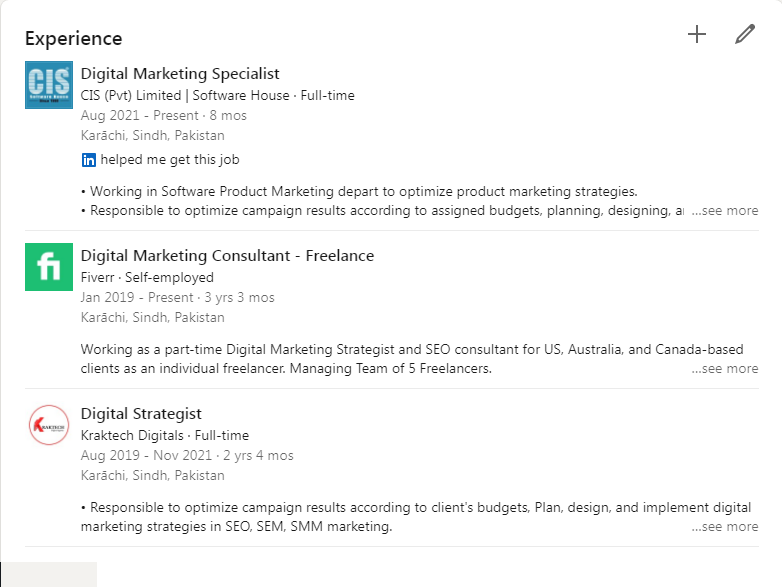
This is your resume on LinkedIn and here is where you’ll add your promotion on LinkedIn.
Under the Experience heading, you will see the work experiences that you’ve added on LinkedIn. On the right-hand side of the heading, you will see a + sign. Click on that and choose Add Position.
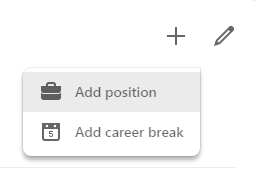
This will bring up a pop-up on your screen asking you for the details about the new experience you want to add to LinkedIn.
Fill in the form shown like this:
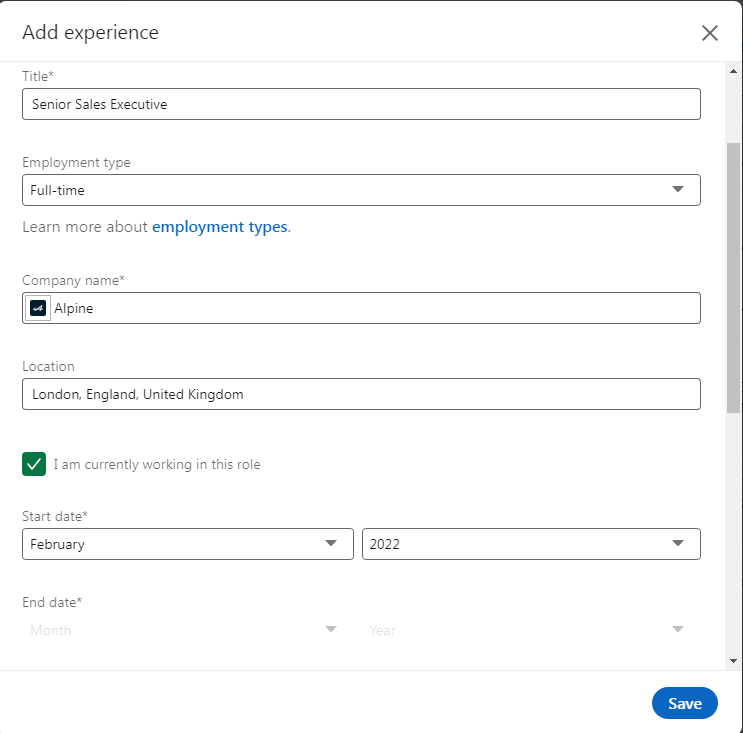
Check the I am currently working this role option if that is the case.
Below the dates, there will be checkboxes of the work experiences you’ve added on LinkedIn that aren’t closed and are shown as your current employment.
If this promotion closes down previous job titles, check the option of End Current Position As Of Now – XYZ.
Under Headline, type in a description that will be viewed on your profile. You summarize your work experience up here.
Under the description section, you can choose to add a little description of this experience. This can be a short summary of your job responsibilities under the title or a story of how you achieved this promotion.
In the media section, you can add images or videos that seem fit for the promotion role.
Once done, click on Save.
If you want your promotion to be publicized amongst your network, be sure to toggle the Notify Network option.
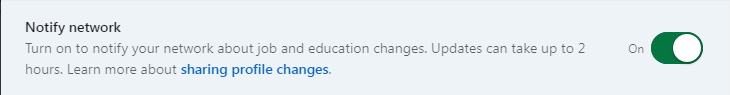
Congratulations! You’ve successfully added your promotion to your LinkedIn resume!
The same steps will be followed if you use LinkedIn’s Android or iOS app.
Got Promoted In The Same Organization? Edit Your Job Title!
If you achieved a promotion under the same company, it is not necessary for you to add a new job experience on LinkedIn.
Instead, you can edit the current role you’re performing at the organization and change its title.
This will also notify your network if you keep that option turned on.
Here is how to do it:
Sign in to your profile and click on Me. In the drop-down menu, press View Profile.
Scroll down and in the Experience section, instead of pressing the + sign, press the pencil sign ✎.
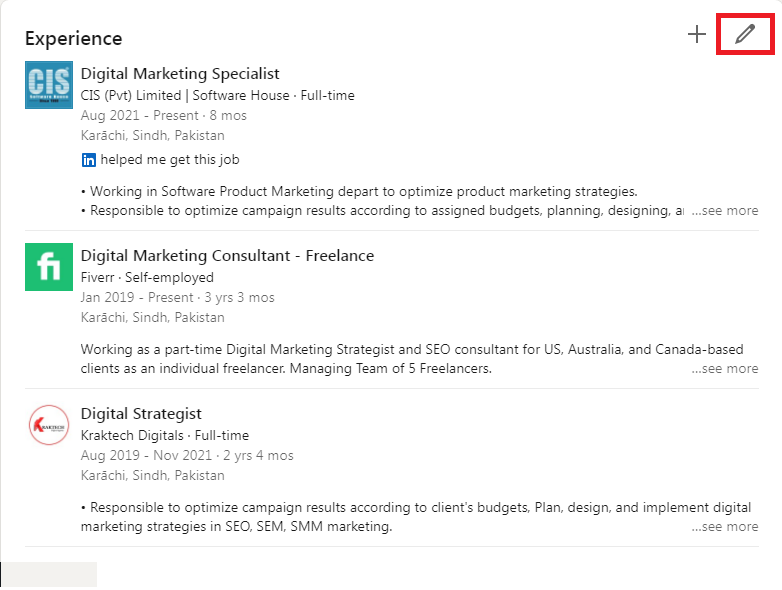
Now you will see all the roles you have added to your LinkedIn resume. For the role that you got a promotion, press on the Pencil symbol ✎ beside it.
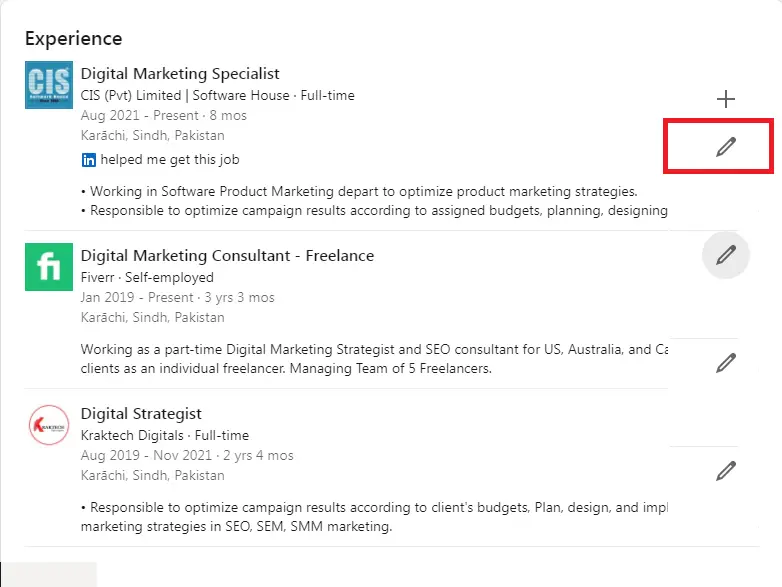
In the pop-up screen, change the Job Title to your new title and make sure the Notify Network toggle is on.
You can scroll below to make further changes to the role if applicable,
Once everything is done, press Save.
Which Is The Best Time To Add A Promotion On LinkedIn?
As LinkedIn is the largest social media platform for the corporate world and a hub where all your current colleagues, ex-colleagues, and future colleagues visit, it is important to update your account only at the time which is fitting.
There is no problem in adding promotions on LinkedIn as soon as you bag the role, however, a more rational decision would be to wait a week or two before notifying everyone.
There are two reasons for this.
Firstly, things can get unlucky where either you or your employer may not be happy with the new job title. If you update your profile too soon, this will lead you to revert back your promotion addition on LinkedIn which could be noticed by your network giving your profile a bad impression.
Secondly, if your promotion includes changing your organization, announcing the good news before things have been finalized under your current employment can cause problems.
It also leaves off a bad impression for the employee to be bragging about leaving a company and not waiting for things to settle down before doing so.
Which Is The Best Way To Show You Got Promoted On LinkedIn?
As the purpose of adding promotions on LinkedIn isn’t only to update your resume but also to share the news with everyone, it is essential to choose the right means for sharing and publishing your promotion.
The default way of sharing your promotion as a notification to your network is by enabling the Notify Network toggle when making changes in the Experience section of your profile.
This will automatically send a notification to all your followers with a little note informing them about your new role.
Alternatively, you can also create a post on LinkedIn to share your achievement with others.
There are 4 ways you can do this:
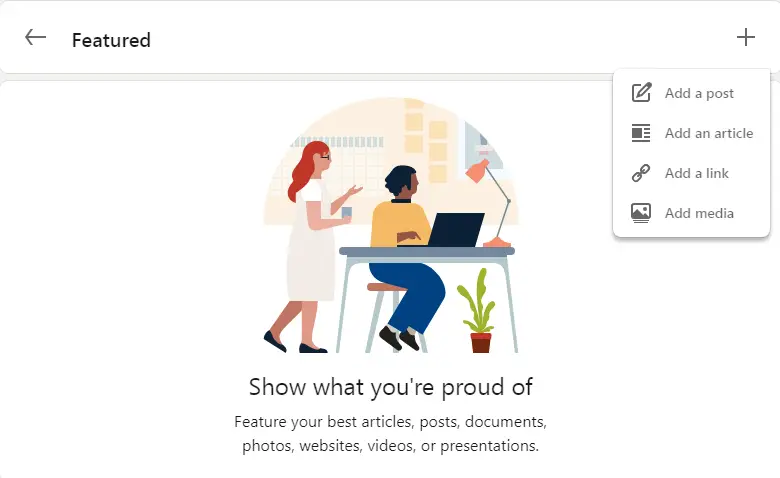
Post: Write up a post sharing a summary of your promotion. This will come up in your network’s feed.
Article: Write up an article and get it published on LinkedIn. This is the most technical step but the most rewarding one as well.
Link: Share a link to your promotion. If your company has already set up a post that boasts your promotion, you can share the link of their post (any URL will work e.g. Facebook, Twitter, Youtube, etc.).
Media: Or, you can add up a picture, video, or a presentation that portrays your promotion. Adding media to a promotion post not only brings importance to your promotion but also attracts many followers to stop scrolling their feed and view what you’ve shared.
Among all these options, I would recommend Media as the best option because it gathers most of the traffic to stay and view what you’ve shared. Else, writing up a good post can also benefit the same way.
How To Add Accomplishments
Accomplishments don’t necessarily have to be corporate promotions. Attending a workshop or getting a certification is an equally important accomplishment, which means it is also equally important for you to add those as well on LinkedIn.
Because accomplishments are a broad category, it will vary on what you achieve but I will show you the general steps for adding an accomplishment.
An accomplishment can be anything from getting good grades on an exam to completing a million-dollar project.
To add an accomplishment, go to your Profile by clicking on Me and then View Profile.
Here, click on Add Profile Section.
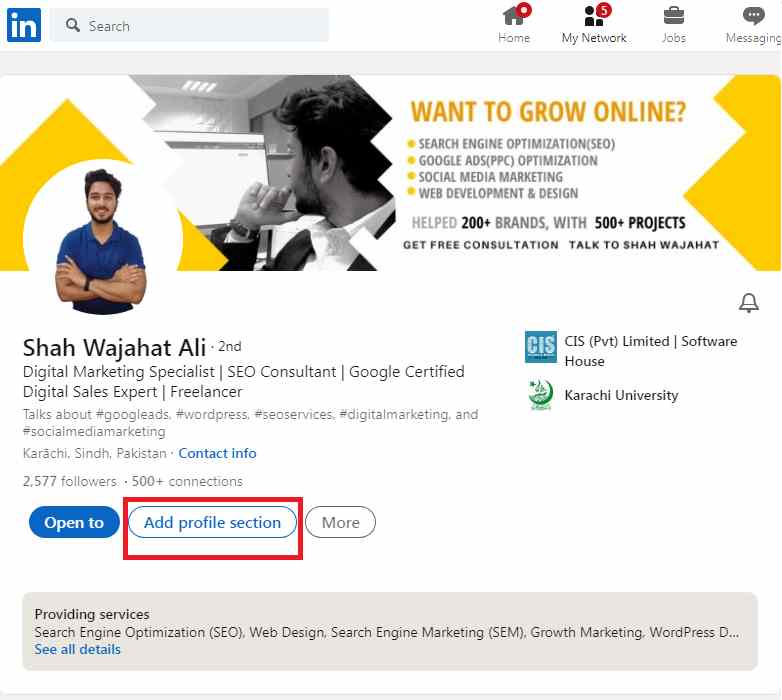
You will now be displayed three main categories of accomplishments. For this example, let’s add the accomplishment of completing a project.
Click on Additional, then on Add Projects.
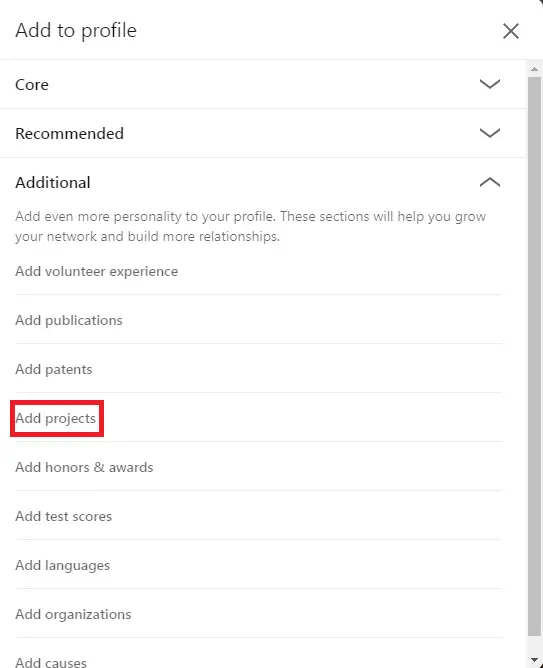
Now fill the form with the details of the project like this:
Once done, press Save.
That’s all! These accomplishments will now be shown on your profile.
Conclusion
LinkedIn is the biggest platform for corporate stuff. Currently, the site hosts accounts of over 722 million members! And it is the most trusted social network in the US.
So it is essential for everyone in the corporate world in this age to have a maintained and updated LinkedIn account. This not only helps you with better standing at your current employment but also enables you to bag better jobs in the future.
Want to create a strong LinkedIn profile? Check out our LinkedIn Optimization Guide!

