To check if someone has blocked you on Twitter, either search for the account you suspect to be blocked from and see if you can see content on their profile or use a third-party app like Blolook.
If you’re blocked, you will see a ‘this user has blocked you’ message.
Unlike most social media apps, Twitter is one of the most explicit and censorship-free platforms. It is used by almost everyone, from celebrities to teenagers, and it allows its users to post almost anything they want.
This is why Twitter has an easy-blocking policy that can help its users create a friendly and favored environment for them.

If you suspect you have been blocked by someone, this guide can help your suspicion.
Table of Contents
- Why Do People Block Each Other?
- Will I Get Any Notification That Someone Has Blocked Me?
- Why Is Blocking On Twitter Different From Other Apps?
- What Happens When Someone Blocks You On Twitter:
- How To Know Who Has Blocked Me On Twitter?
- Method 1: Manual Check
- Method 02: Check By Blolook
- How To Find If Your Suspicious Contact Has Blocked You?
- Can I Get The List Of People Who Have Blocked me?
- Is Blocking The Only Option?
- What Should You Do After Knowing That Someone Has Blocked You?
- Bottom Line:
Why Do People Block Each Other?
There might be many reasons that someone blocks another person. If we dig down into it, we get to know that there are possibly three main reasons among many. And those are as follows:
1- Against Your Opinion:
When you meet people of different casts and ideologies, there is an almost 70% chance that many people will disagree with your opinions and thoughts, and at that time, you can’t do anything.
Sometimes, this disagreement will reach this stage where they will block you and don’t want to see your posts and notifications.
2- Dislike Your Content:
People are picky and choosy so they judge things and people by their cover. This is what happens on social media platforms too. If your content is in favor of someone they dislike, they can block you.
The reason is that they think by supporting those people, you are insulting them. Not only the people but sometimes your posts, links, and ideas are something they don’t want to see. So they decide to block your account rather than debating with you on your posts.
3- Personal Issues:
The last main reason can be personal issues. And this is the most common reason why someone blocks you. Because people, due to those issues, block each other and feel comfortable.
The above three reasons are the most common and appropriate reasons in answering why someone blocks you.
Will I Get Any Notification That Someone Has Blocked Me?
This is the silent game. You won’t get any notification that someone has blocked you. On your suspicion, you will have to find out who has blocked you on Twitter.
And similar is the game for others. If you have blocked someone, they do not get notified by any means that you have blocked them.
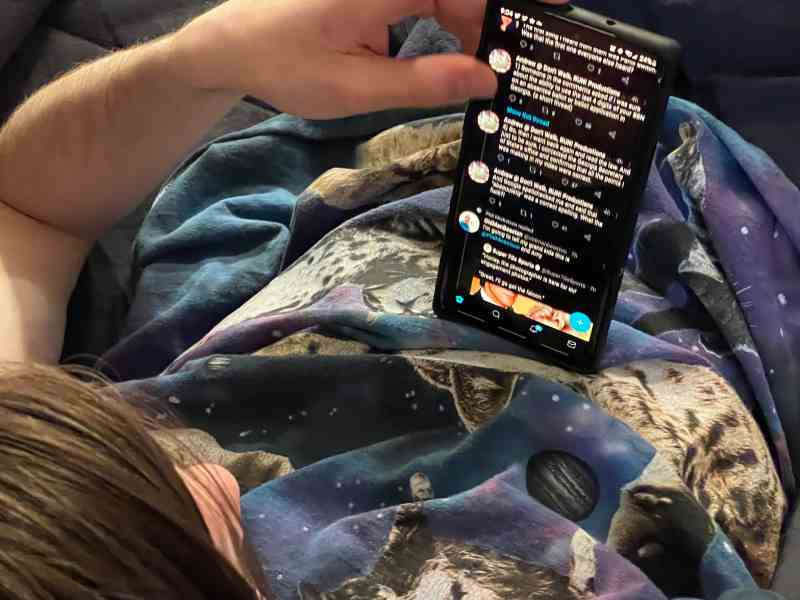
Why Is Blocking On Twitter Different From Other Apps?
Every social media app has a blocking option, and almost all the blocking features are identical, but on Twitter, the blocking features are different. In the following subheadings, we will discuss how blocking on Twitter differs.
1- You Can Still Tweet:
On Facebook or other social media platforms, once you are blocked, you can’t mention that person in any post, although, on Twitter, you can still mention that person. But Twitter will not let that person know that the posts are pending for them.
2- Can Participate In Conversation Where You Both Are Mentioned:
Blocking will not stop you from participating in conversations where you both are mentioned. You both can message and reply, but none of you will see each other’s replies.
There are many signs indicating that someone has blocked you, but the above are the blocking features that Twitter has, and these features make Twitter different from other social media platforms.
What Happens When Someone Blocks You On Twitter:
Blocking on Twitter has some signs. By noticing them, you can easily predict that someone has blocked you. Let’s jump into these signs.
1- You Won’t Receive Any Notification From That Person:
Twitter provides you with a notification about the replies and messages you did on any page you are following. Still, once you get blocked by that person, you won’t receive any notification from them then.
2- You Won’t See Any Tweet Of That Person:
The first thing that happens is that you will not see any tweet from that person. Your newsfeed will no longer keep their tweets. This is the most apparent sign that you have been blocked.
3- You Won’t Receive Any Of Their Messages:
Blocking stops a person from sending and receiving messages. Once you get blocked by someone, you will not receive any of their messages. Not only on personal chats, but even on posts you both are mentioned on, you won’t be receiving their messages.
The above are the common signs of blocking, not just on Twitter but on every social media platform. When someone has blocked you, these signs are a natural consequence.
How To Know Who Has Blocked Me On Twitter?
This is the most important and frequently asked question: how can a person know who has blocked them? Because only knowing someone has blocked you is not enough, there is curiosity about knowing the person too.
There exist two ways and methods to check whether you are blocked or not. These two methods are
- Manually checking
- Check by Blolook
There are different steps for these two methods. In this article, we will discuss these steps. So finally, let’s jump into the answer to who has blocked me on Twitter.
Method 1: Manual Check
Following are the steps for manually checking the person who has blocked you.
- Step 01:
Open Twitter on your phone.
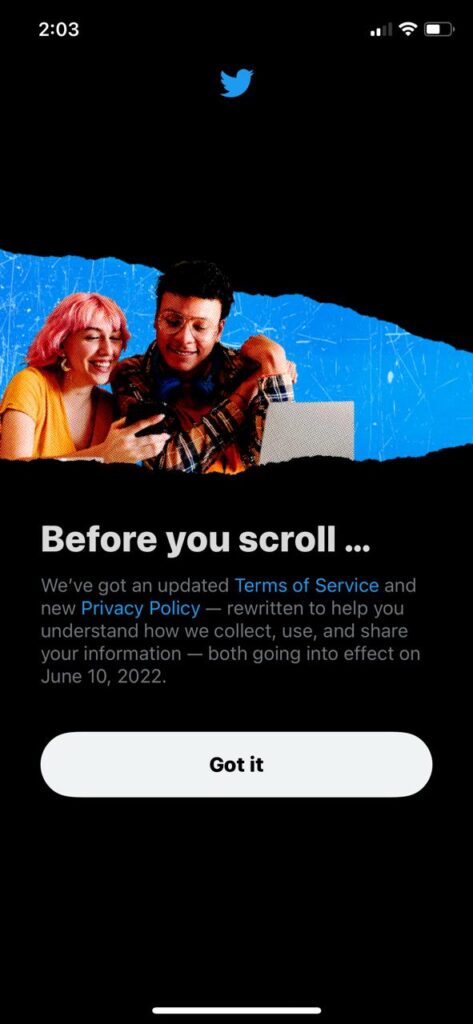
- Step 02:
Search for the person you are expecting who has blocked you.
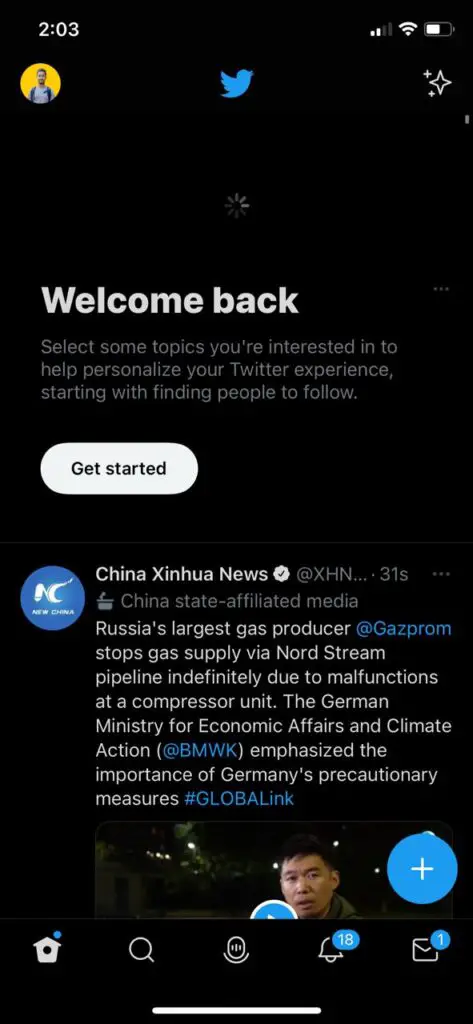
- Step 03:
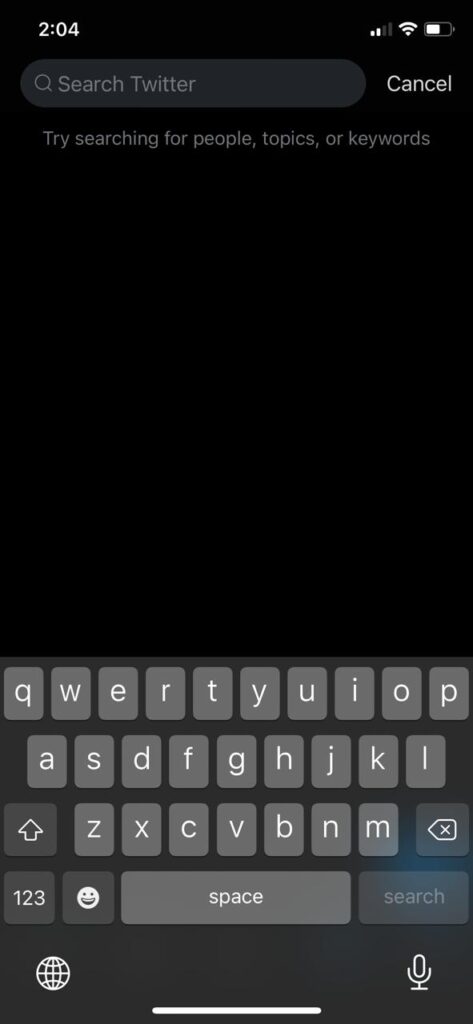
If the person has blocked you, you can’t see their profile picture.
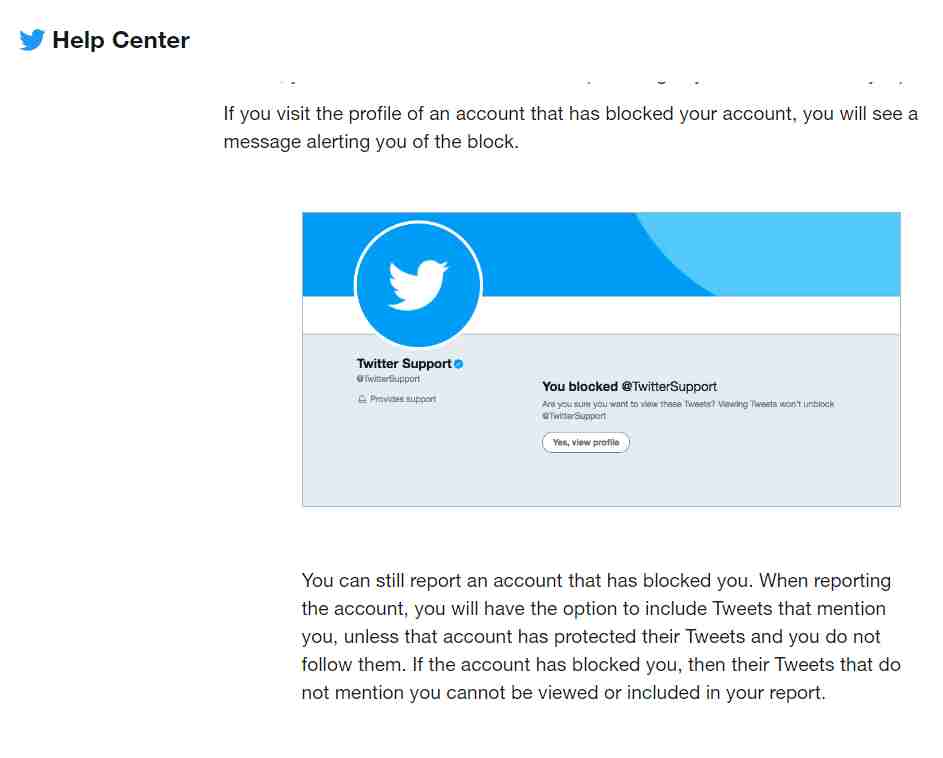
- Step 04:
Look for the message stated as “ this user has blocked you”.
If the user has blocked you, not only can you not see their profile picture, but their bio, their last tweet, and retweets as well. This indicates and confirms that you have been blocked by this person.
Method 02: Check By Blolook
Another way is by using an app named Blolook. This app won’t specifically tell you the name or account that has blocked you, but it will tell you the number of accounts that have you blocked on Twitter.
Knowing the number of people who have blocked you is kind of enough as well especially when you don’t know much about blocking. This app is easy to use, and it keeps simple steps that are as follows.
- Step 01:
Head to the Blolook website on your phone.
- Step 02:
Log into your Twitter account through Blolook.
- Step 03:
There will appear three blocking options.
1- Accounts that have you blocked:
The first option tells you the number of accounts that have blocked you on Twitter. You don’t exactly know the name but only the numbers.
2- Mutual Blocks:
The second option tells you the number of mutual blocks. It means the number of people you have blocked and they have blocked you too.
3- Accounts you have blocked:
The third and last option is the number of accounts you have blocked for any reason.
This way, you will get to know only the number of accounts that have blocked you. You must go through the above steps to know how many people have blocked you on Twitter. These steps are easy to follow. You can try this and will surely find this simple.
How To Find If Your Suspicious Contact Has Blocked You?
There is another method for finding whether your suspicious contact has blocked you or not. However, the procedure is somewhat lengthy because you must apply those steps for every suspicious contact. But in the end, you will find the contact you are searching for.
Follow these steps to find contacts who have blocked you:
- Step 01:
Find the user who might be following your suspected contact.
- Step 02:
Go to the user’s profile and click “following” to see the people and pages they are following.
- Step 03:
Save the complete web page.
- Step 04:
Open the HTML file on your device.
- Step 05:
Search for the keyword “blocks-you”.
- Step 06:
If you get a hit, look for the username above the text “blocks-you”.
- Step 07:
The username you get there is blocking you on Twitter.
You have to repeat this process again and again for every suspected contact. No shortcut method has been introduced till now to know the contact directly.
Everything is hard on the first attempt. Once you try following these steps, you will find it simple.
Can I Get The List Of People Who Have Blocked me?
You can’t see who has blocked you. Specifically, you can only know the number of those accounts. The two above methods manually tell you the number of accounts depending upon your suspicion.
No new method has been made to know exactly the name of accounts that have blocked you. If any website or app is claiming to tell you the names of accounts, they are only scamming you, nothing more than this.

Is Blocking The Only Option?
Twitter’s privacy policy will not notify the person that you have blocked them, but still, the person will soon get to know that you have blocked them by visiting your profile or passing through the above steps.
To still not let that person know that you have blocked them, you can use another option: muting. You still can’t see their tweets by muting that person; even your news feed will no longer show their tweets. And not by any means the person will know that you have muted them.
People usually use the muting option rather than blocking. If someone’s tweets irritate you and you don’t want to see and respond to their tweet, you simply choose the option of muting.
What Should You Do After Knowing That Someone Has Blocked You?
There is nothing to do after knowing someone has blocked you on Twitter. If by following the above steps, you specifically got to know who has blocked you, then still you have to respect blocking.
The reason you were blocked could be of any reason. There isn’t anything you can do to get them to unblock you. The best thing to do would be to let it be the way it is and move on. Your ideas, likes, dislikes, tweets, ideas, and thoughts make you YOU.
And the YOU is the reason your followers follow you. Why change all that just to not get blocked every now and then?
If you’re satisfied with your Twitter, move on and keep tweeting!
The blocking could be because of any reason without knowing the reason, you can’t make your friend unblock you. The best thing to do is just to ignore it. It doesn’t matter if a person dislikes your tweets, ideas, or thoughts.
If you are satisfied with your ideas and thoughts, you don’t need everyone to agree and like you.
Bottom Line:
Although Twitter is the busiest social media platform, still it doesn’t have an accurate answer to your question, “who has blocked me?”. Yes, it can tell you the number of people and accounts who have blocked you but is unable to tell exact names and contact.
As we have mentioned, all the methods and ways along with the steps above show how you can find who has blocked you on Twitter simply by passing through several steps.
In this article, we have discussed two methods.
- Manual checking
- By Blolook website
The third method discussed above is time-consuming as you must apply all the steps repeatedly for every contact under suspicion. But if you are willing to know the contact, you must do that.
Hopefully, this article can remove your suspicions and bring you a little healthy closure!

