Have you come across Twitter usernames that are invisible or blank and you’re intrigued to try it yourself?
All you need to do is change your username to a symbol or character that Twitter does not recognize, such as ‘ ً ‘ (between the apostrophes and spaces).
Changing your username to this character will help you have a blank Twitter name.
Anyone you see on Twitter with an invisible username has it changed to this character.
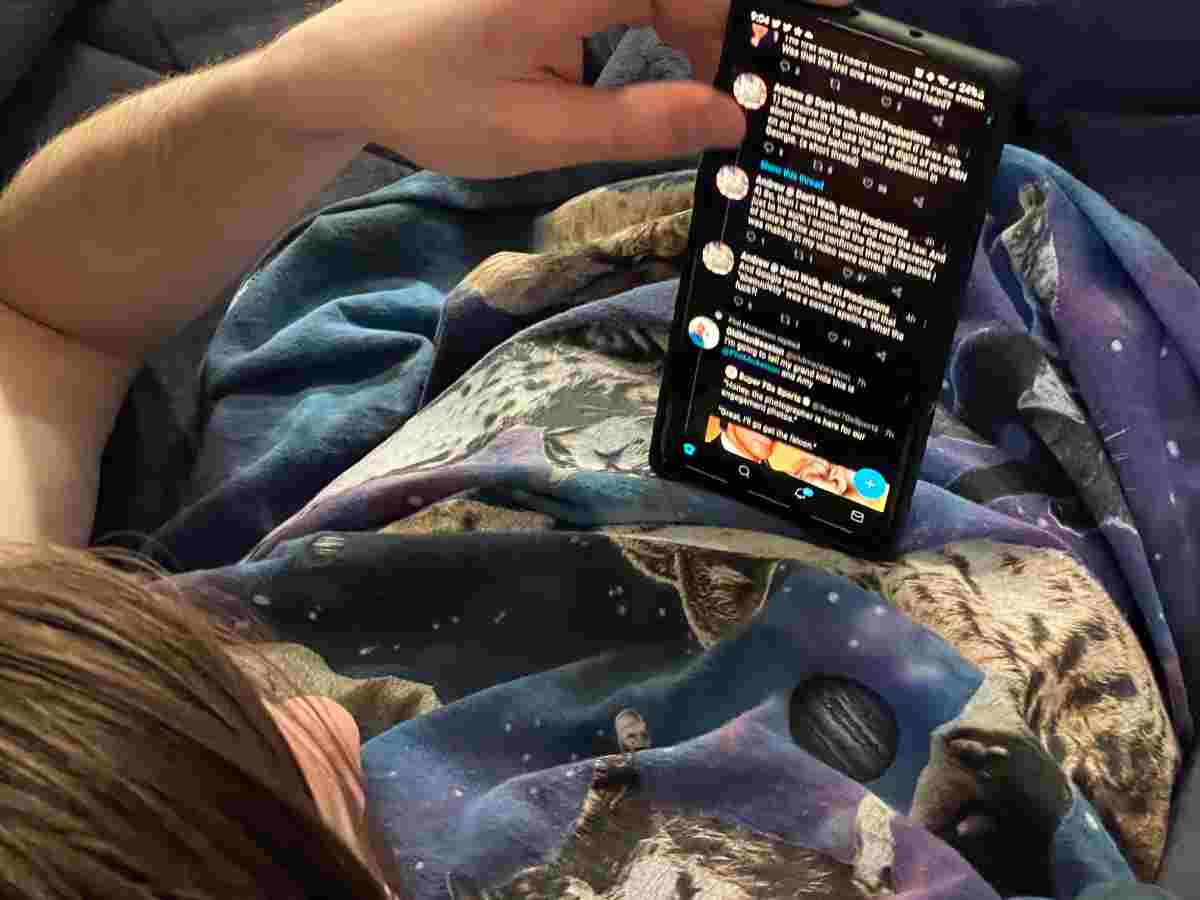
Table of Contents
- 3 Steps To Having An Invisible/Blank Twitter Name On PC
- Setting Up An Invisible Twitter Name On Your Phone
- Things To Remember Before Switching To An Invisible Twitter Name
- How Do Twitter Invisible Names Work?
- FAQs – Invisible Twitter Name
- Conclusion
3 Steps To Having An Invisible/Blank Twitter Name On PC
Step1: Enter Profile Page
To change your username to a blank, you need to access your Twitter profile.
You can do this by going to twitter.com and clicking on Profile from the menu displayed on the left side of the screen, or typing twitter.com/username in the URL tab of your browser (your current username after the /).
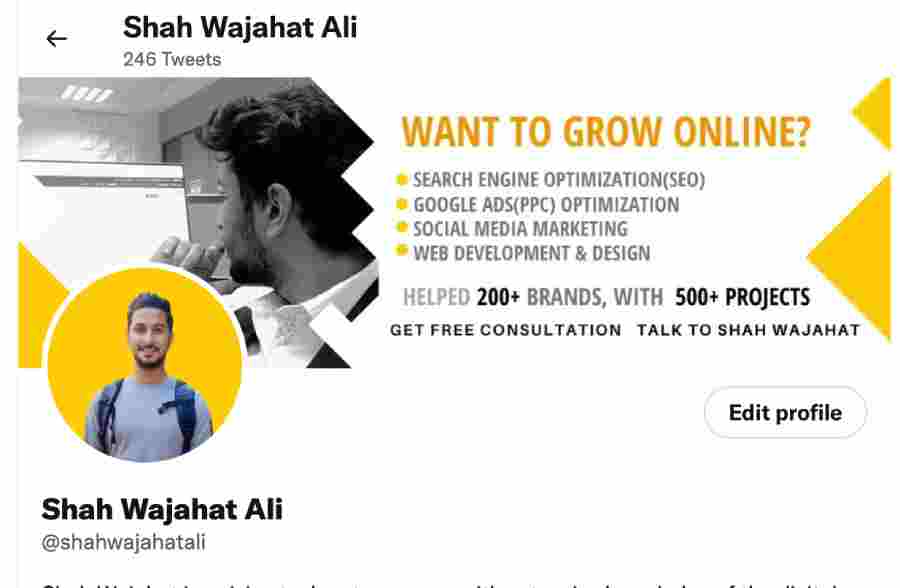
Step 2: Edit Profile Setting
Click on Edit Profile. This option should be shown under the bottom right corner of your cover photo.
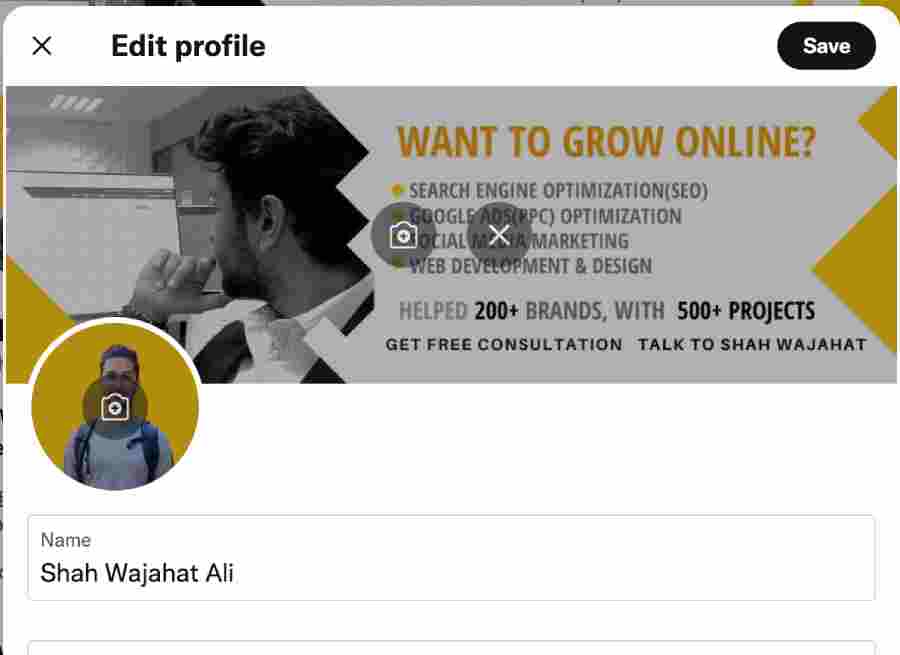
Step 3: Enter ‘ in Name Field
Click on the first field that asks for your name. Select your existing name and delete all the characters to leave the field empty.
You can do this by clicking in the field, pressing Ctrl+A, and pressing the backspace or delete button.
Now copy and paste this character into the name field: ً , and press Save.
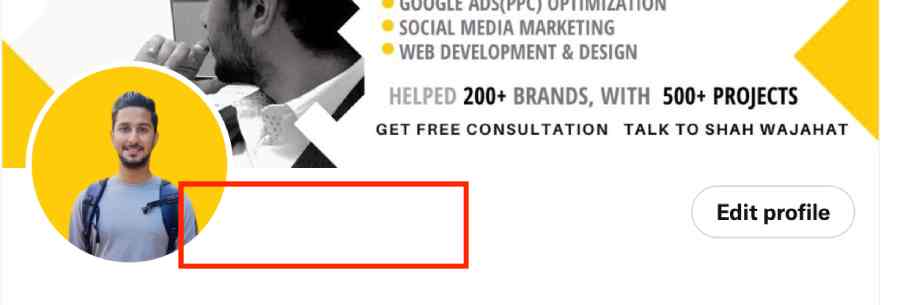
If you’re having trouble copying the character, go to this link and click the box below to copy the symbol.
Congratulations! Now your username on Twitter is invisible and will be displayed publicly as a blank.
Setting Up An Invisible Twitter Name On Your Phone
The steps to set up a blank twitter name are almost identical to how you do it from a PC.
On your Android or iOS device, launch the Twitter app and tap on your profile picture in the top left corner.
Now from the sidebar menu that is displayed, tap on Profile.
Once you’re on your profile, you will see the option of Edit Profile under your cover photo. Give that a tap.
In the name field, clear your current username to leave the field empty.
Copy this character ( ً ) ignoring the brackets and paste it into the name field. Now press Save.
Tadaa! You now have a cool-looking invisible Twitter name.
If you’re having trouble copying the symbol, click on this link and copy it from there by clicking the box shown below on the website.
Things To Remember Before Switching To An Invisible Twitter Name
Switching to a blank Twitter name can help you with added privacy and look unique on the social media platform, but there are some pointers you should be aware of before doing the deed.
- Once you switch to an invisible username, your profile will only show your Twitter handle (e.g. @xyzabc) and nothing where the username is supposed to be.
- Your posts will only have your Twitter handle shown above them, on your screen, and on other people’s screens as well.
- An invisible Twitter name only creates a blank space for your username. You will not be invisible, per se, by any means. People can still see your profile and interact with your posts.
- A blank Twitter name may make you difficult to search for since people can now only search for your Twitter account using your handle and not the username as well. If your motive is to gain more Twitter followers, a blank name may be an obstacle.
- If you are a verified user on Twitter, you cannot change usernames before 30 days of a change. This means, if you’re considering going for a blank name, make sure you’re okay with having it as your username for the next 30 days, at least.
How Do Twitter Invisible Names Work?
What exactly is the reason why Twitter users can have invisible usernames? Does Twitter want its users to have invisible names or is this some sort of a playful easter egg Twitter has dropped?
Well, in simple terms, it’s really nothing but a bug of a sort.
See, every website or app has some characters it recognizes and that it is coded to display in the UI. When a website or app is created, the developer chooses what style or font or color each character displays.
This also means that some rare characters go unnoticed, without the proper instructions on how they are to be treated in the UI.
That is the case with the ً symbol or special character.
On the backhand of the app, this special character isn’t scripter to show in any way in the UI of Twitter, which is why all we see is a blank.
But how can you use it on Twitter to create a blank name then?
That is because, in the pop-up window of the Edit profile option, the name field is assessed in a different way than the UI of the app when it comes to Twitter’s feed or a user’s profile.
In the name field, the character can be seen and the field also recognizes an input of a character (you’re not allowed to leave the name field empty), which is why it lets you go through and save it as your username.
But on a Twitter feed and in profile viewing, the character cannot be processed and displayed by the UI. Hence, the blank space.
Twitter can make changes to this and script the app’s display to recognize the character and prevent users from having an invisible username, however, nothing from their end has been done yet.
And even if Twitter were to make any changes, there is always a possibility of another special character or symbol that Twitter doesn’t recognize which could be used as an alternate then.
FAQs – Invisible Twitter Name
Here are some frequently asked questions related to invisible Twitter names that may answer any additional queries.
What Is The Symbol For Twitter’s Invisible Name?
The symbol or special character to get a blank Twitter name is ً. You can copy it by using this link.
Does Twitter Invisible Name Require Coding?
No. The process of having an invisible Twitter name is extremely easy and can be done by even a mere child with no technical or computer skills. All you have to do is copy-paster a special character.
How To Go Back From An Invisible Twitter Name?
If you’re a verified user on Twitter, you will need to wait 30 days to change your username to something else than the blank name. Other users can change it back instantly.
All you need to do is go to your Twitter Profile, press Edit Profile, clear the Name field and type in your preferred username, and press Save.
Conclusion
That is all there is to have an invisible or blank Twitter name that looks cool and makes your profile look unique to others.
Simple and quirky, isn’t it?
Have fun trying it out!
While you’re playing around on Twitter, how about checking out who you blocked on Twitter?
Or jump down to the technicalities of Twitter and check our guide on Advanced Twitter Searching Techniques.

