This blog is a step-by-step guide to ordering artisan mousepads using the official website. You can follow the picture-based guide to order an artisan mousepad.
Artisan is one of the most renowned and famous gaming accessories brands when it comes to gaming mousepads. They excel at creating the most premium mousepads to be used by pros for eSports. This makes their mousepads be extremely attractive for gamers all around the world to help them get better at their game.
However, there is one little problem with Artisan mousepads. That is, the brand is Japanese, and ordering a mousepad from their website can be a bit of a hassle.
While there are ways to order using Amazon outside Japan, there are still many countries where Amazon may not be of service you may want to get it directly from Artisan.

The problem with Artisan’s website?
Well, since it’s a Japanese brand, the website is in Japanese and is also kind of buggy.
Many users reported that images or pages don’t load when they click on the elements of the website trying to order a mousepad.
The same happened to me while trying to make this guide- however, I’ve found the easiest way to order Artisan mousepads from their website which I’ll show you here. In the end, I will also show you a cheaper way of ordering Artisan mousepads (At Almost Half The Price)!
Table of Contents
- Ordering An Artisan Mousepad Through Artisan-Jp.com
- Ordering Artisan Mousepads Through A Proxy Delivery Service (Cheaper Method)
- Conclusion – Proxy Delivery Service vs. Artisan
Ordering An Artisan Mousepad Through Artisan-Jp.com
Let’s get started with the tutorial on how to order an Artisan mousepad through Artisan’s own website.
Step 1: Don’t Order Using Chrome Browsers
I tried to access the website using 2 chrome browsers: Google Chrome and Opera.
On both browsers, the site didn’t seem to work.
The homepage did load, but no images were loading and no clicks were being redirected to links.
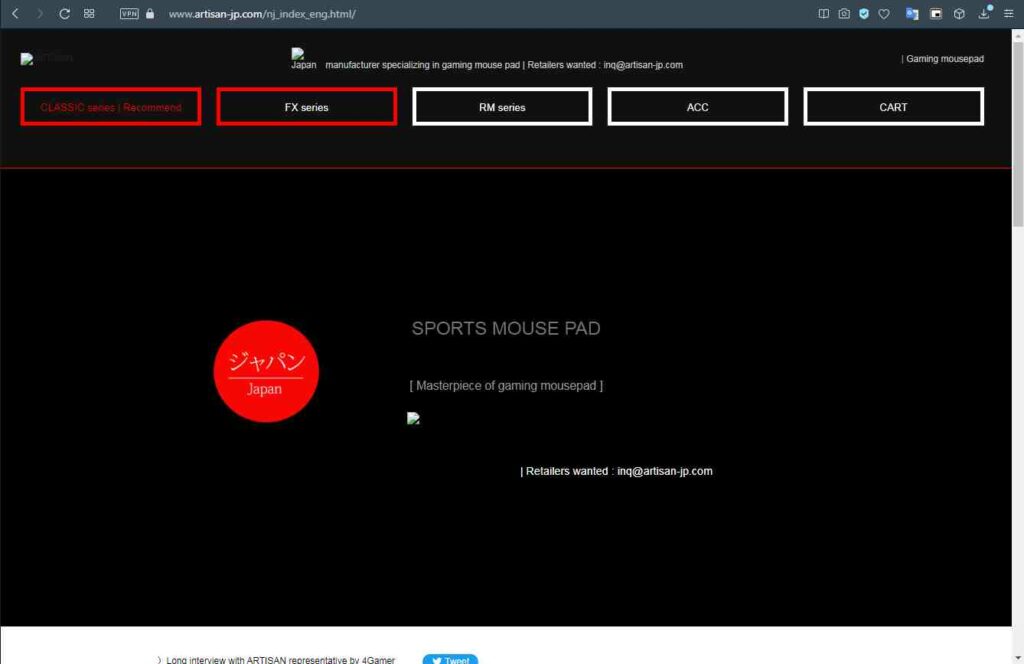
So my next step was to try using Internet Explorer/Microsoft Edge, and viola! It worked.
So here’s what you need to do:
Open Internet Explorer or Microsoft Edge.
Visit artisan-jp.com/nj_index_eng.html/ or click here
This will take you to the homepage of the site.
If the website loads in the Japanese language, check if the URL is artisan-jp.com/nj_index_eng.html. Or, alternatively, use a Google Translate extension.

Step 2: Choosing A Mousepad
Here, on the top bar of the webpage, you will see different categories of mousepads.
If you’re having trouble deciding which mousepad to order, check out our extensive guide on How To Pick The Right Artisan Mousepad.
For this example, I’ll click on the FX series and will order an Artisan Hien.
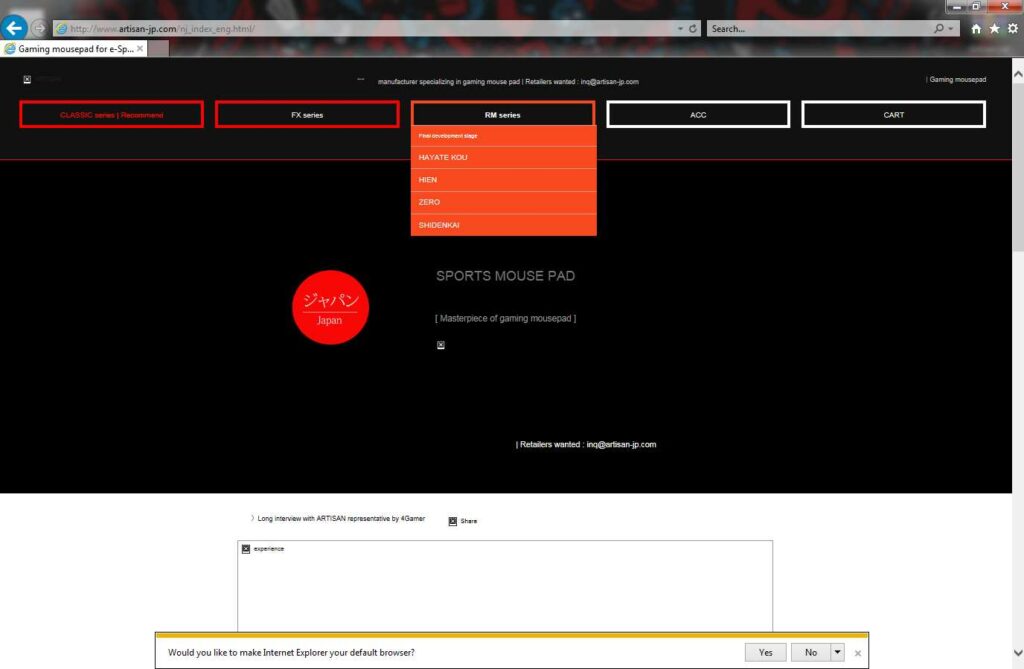
Clicking on the mousepad you want to buy will take you to its product description.
Step 3: Choosing The Mousepad’s Size, Color, And Thickness
Each Artisan mousepad offers different options of size, color, and thicknesses.
If you’re having trouble picking any of those options, consider going through our extensive guide on How To Choose An Artisan Mousepad.
Once you know what you want, in the right column of the page you will find all the options.
Simply click on your preferred color, size, and thickness.
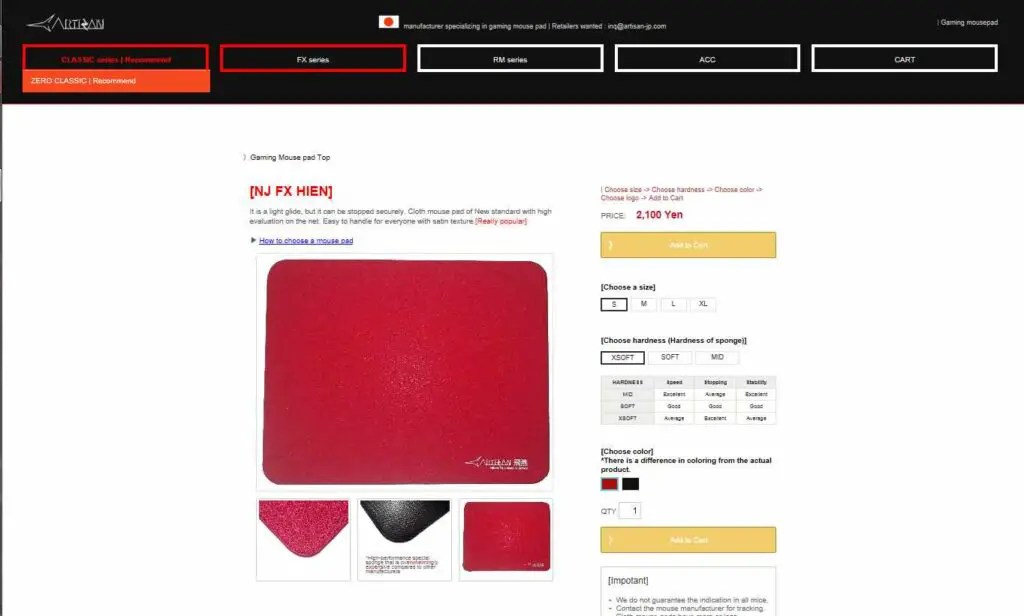
Note: The price of the mousepad may vary upon the thickness and size of the artisan mousepad you choose. Once you choose one, the price will automatically be updated.
What If The Artisan Mousepad Is Out Of Stock?
When you choose your desired color, thickness, and size, you may encounter an out-of-stock option.
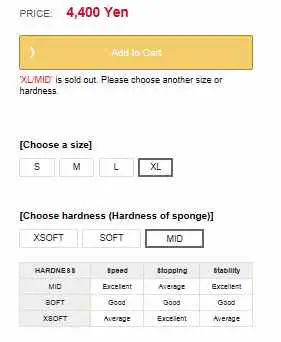
Unfortunately, this means that your exact preference for that mousepad is not available at the moment.
This does not mean that the mousepad is out of stock in all sizes, colors, or thicknesses.
If you select a different color, thickness, or size, that may be available to purchase for the same mousepad.
Step 4: Reviewing The Price
Since the website is in Japanese, the price is likely to be shown in the Japanese currency Yen.
For US visitors, you can get a general idea of what the price would be in USD by knowing that around 119 Yen equals $1.
Or use this currency converter.
Everything seems good. Click on Add To Cart.
Step 5: Choosing Your Shipping Method
Since Artisan mousepads are shipped from Japan, if you’re buying them from a different country, say the US or in Europe, you will need to pay extra charges for international shipping.
Once you click on Add To Cart, a new screen will pop up asking you to select your country and shipping service.
Below that, your final quotation for the order will be displayed. This will be the price + shipping fee.
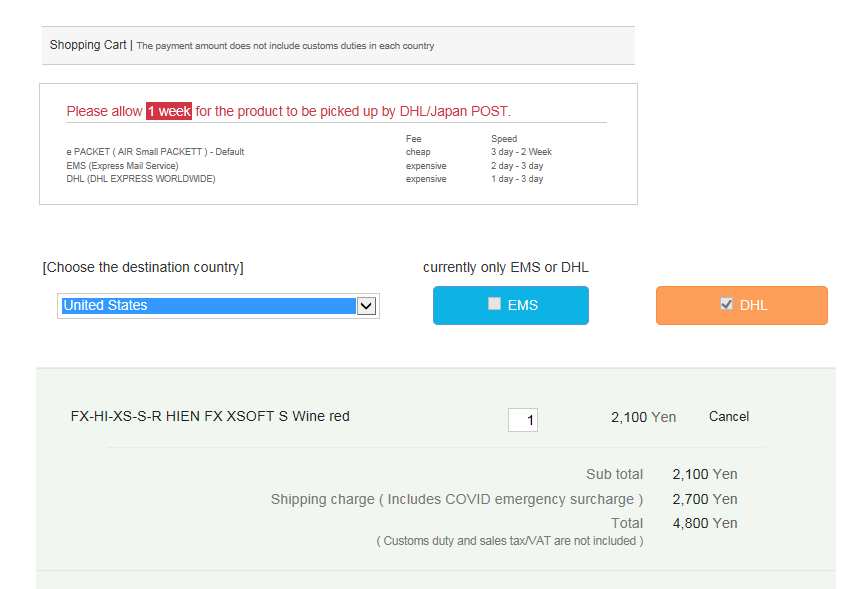
If everything still seems good, scroll below.
Step 6: Choosing Destination
Once you scroll below, you will find yourself with a form asking for your location details.
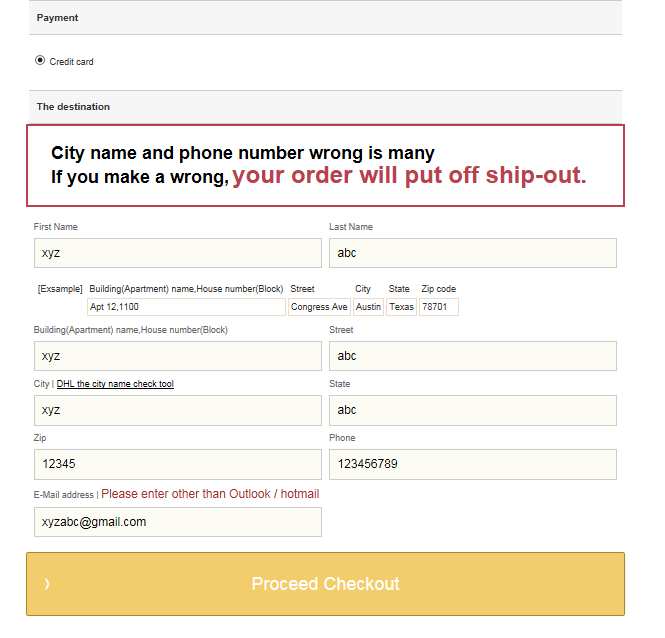
This address will be the one your mousepad will be shipped to so make sure to fill it out carefully.
There is a warning mentioned above in very bad English asking you to be especially careful when typing out your city and phone number.
Apparently, 30% of the orders Artisan gets have the wrong city or phone number mentioned, which causes long delays for the product to be shipped.
When you’re entering your city, it is recommended to click on the link that reads DHL, the city name check tool.
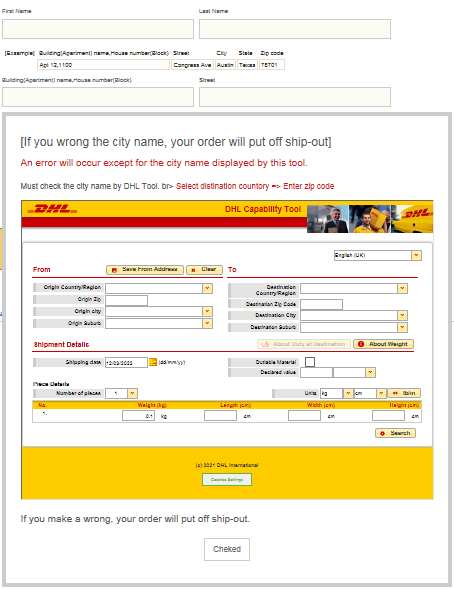
This is basically for American folks that sometimes type in their state instead of the city.
How To Check Your City Name Using DHL City Name Check Tool
Once you click on the link, you will arrive at a DHL webpage.
Here, all you’ll need to do is select your country in the Destination Country dropbox.
Now type in your Destination Zip Code.
This will automatically bring up the city’s name in the box below that reads Destination City.
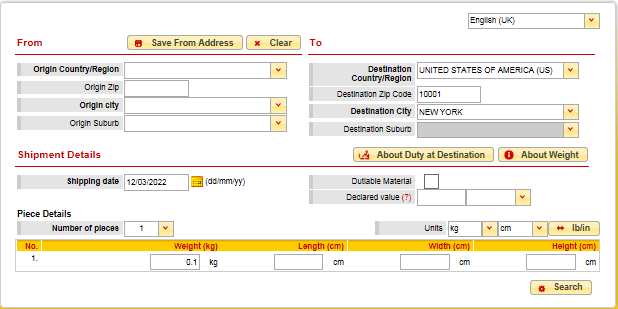
This is the city name you need to fill in on Artisan’s website.
Step 6: Finalizing Payment
Now, the website will ask you for your payment details.
The only option for payment is through Mastercard, VISA, or JCB. COD is not available and the PayPal option seems to not work right now.
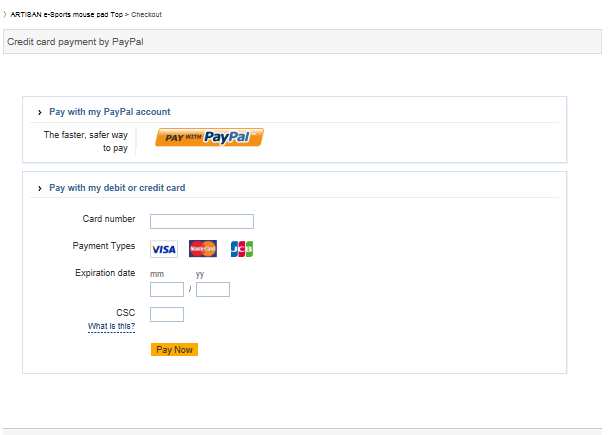
Now all you need to do is enter your Card’s number, Expiration date (found on the front of the card), and the CSC (the 3 or 5 security code digits found on the back of your card).
Then click Pay Now.
That’s all! You’ve successfully ordered an Artisan Mousepad through their website!
Artisan will keep you updated with the tracking progress of your order through your email.
In a week or so, you should be expected to receive the product.
But wait!
Did you hesitate to see the expensive shipping prices from Japan that doubled the price of the mousepad? Wish there were a cheap way with the same authenticity?
Worry not and read below!
Ordering Artisan Mousepads Through A Proxy Delivery Service (Cheaper Method)
In the example shown above, we ordered an NJ FX Hien Artisan Mousepad which costs 2,100 Yen or roughly $18. However, with international shipping, the final price rose to 4,800 Yen, or $41!
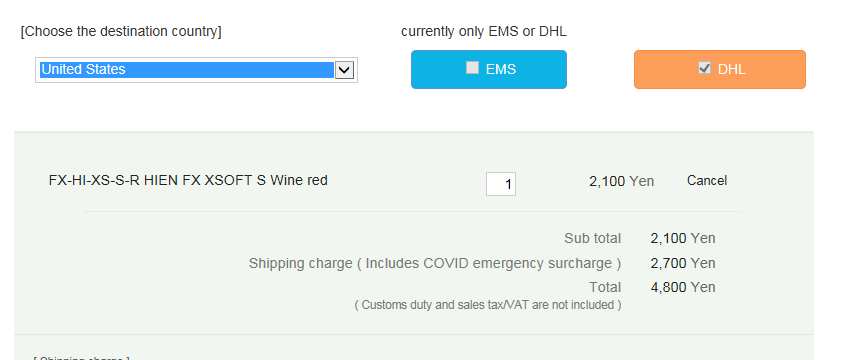
This means the shipping charge costs even higher than the price of the product itself!
But don’t worry. Now I will show you how you can get the same Artisan mousepad from Japan from their official store at a cheaper price.
To do this, we will use a proxy delivery service.
What Is A Proxy Delivery Service?
A proxy delivery service is a shipping/delivery company that purchases products on a customers’ behalf and ships them over at a cheap shipping rate.
It is very popular for US citizens to use proxy delivery services when ordering international products or specifically from Japan, like their famous Japanese Lucky Bags.
There are many proxy delivery services, but my favorite is White Rabbit Express.
In this tutorial, I will show you how to order an Artisan Mousepad through White Rabbit Express.
Step 1: Open White Rabbit Express Website
To get started, head on to https://www.whiterabbitexpress.com or click here.
On their homepage, click on Get Started.
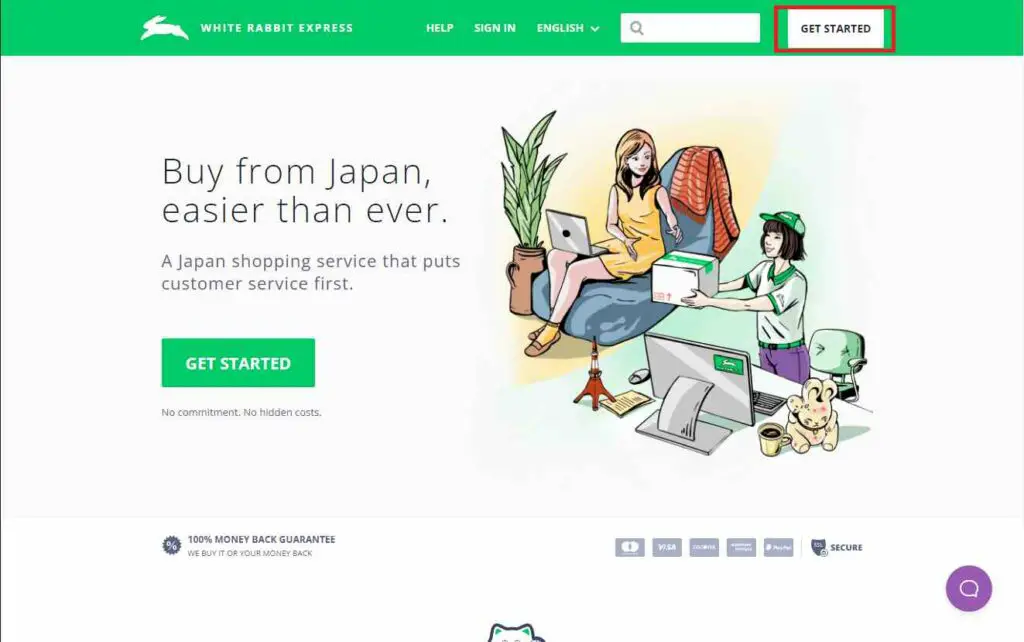
Now you will see a field named Product Web Page.
Here, you need to enter the link to the product that you need to buy.
Similar to our last example, I will be going for the NJ FX Hien Artisan Mousepad so I will copy the product’s link and paste it here.
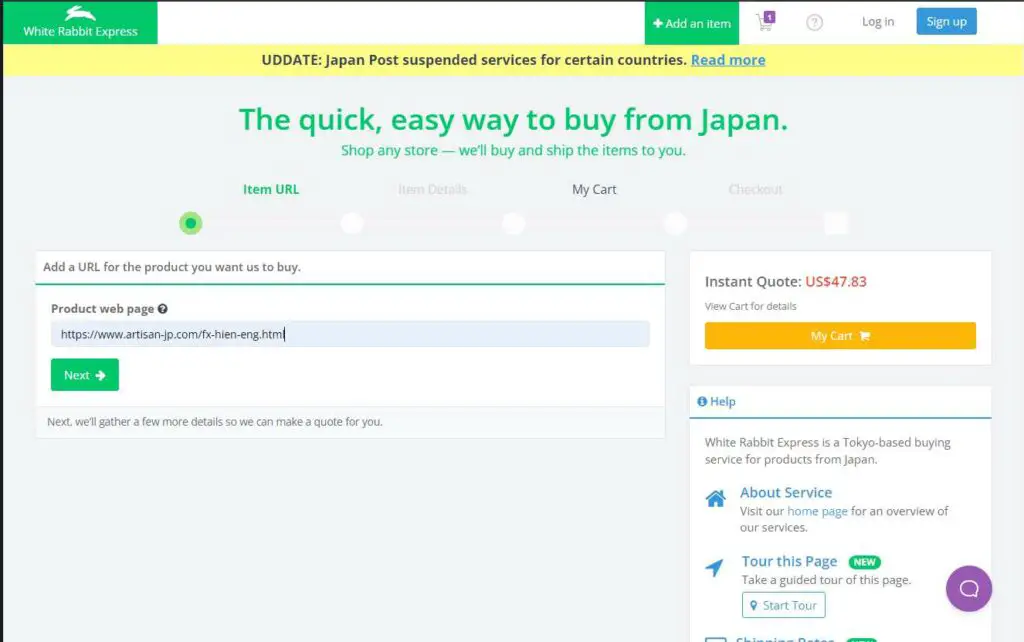
Now click on Next.
Step 2: Choose Size, Thickness, And Color
As White Rabbit Express will be buying the product on your behalf, just the product’s link isn’t enough to let them know about the specifics you want in the product.
Once you click Next, you will see more fields that you will need to fill.
From the NJ FX Hien’s product description page, copy the product’s name, price in Yen, color, thickness and size of your choosing, and the quantity you need to buy.
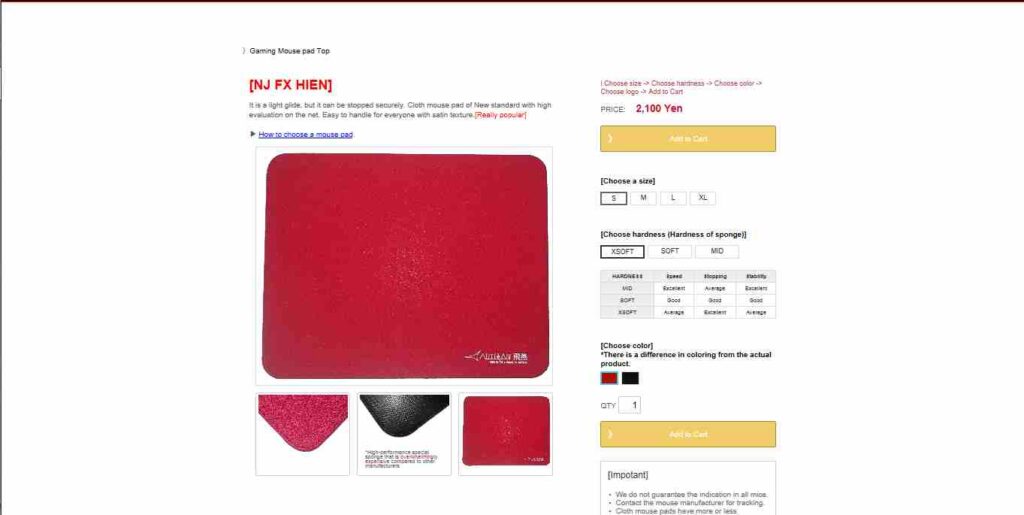
And paste it into the fields on the White Rabbit Express page.
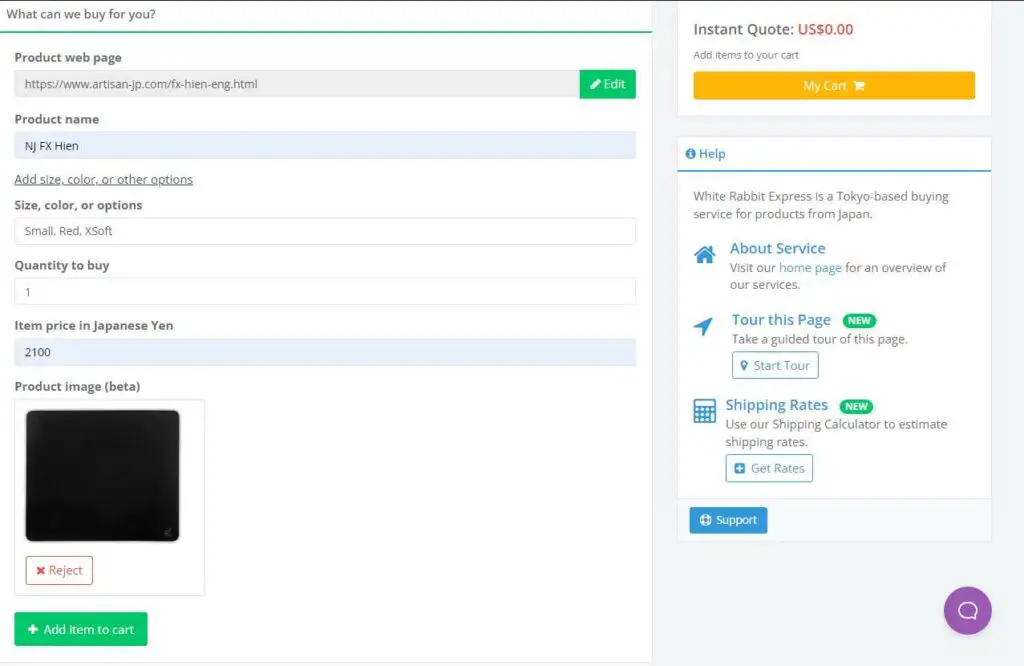
Now click on Add Item To Cart.
Step 3: Reviewing Payment And Checking Out
Now you will see the items in your cart and their final quote.
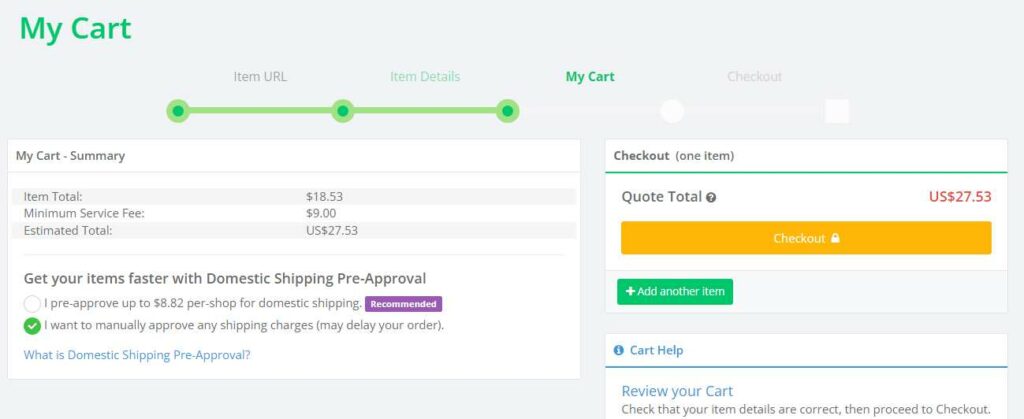
Here, you can view the price of the product in USD ($18.53) and the shipping charge ($9.00).
Bringing the total to only $27!
This is extremely cheap compared to ordering from Artisan’s website where the same mousepad was costing $41!
There is also the option to pre-approve domestic shipping costs. This is basically a cost that may incur in your purchase if Artisan decides to add shipping charges when delivering the product to White Rabbit Express. You can either pay the estimated charge of this domestic shipping in advance ($8.82) or manually later on.
If you choose the pre-approval method, White Rabbit Express will refund your payment if Artisan does not charge domestic shipping costs to the product.
If you choose the manual method, White Rabbit Express will contact you for domestic shipping payment only when and if Artisan charges them.
Since the manual method is likely to bring up delays and in the pre-approval method, the amount is refunded if the charge is not applicable, I would recommend choosing the pre-approval method.
Even with this method, the final price of the product is $36.35 which is still a lot cheaper than ordering through Artisan’s website.
And that’s all! If everything seems good to you, click on Checkout.
Here you will be required to enter your payment information (card details) and that’s it!
White Rabbit Express will assign your order a Tracking ID and will update you through the progress of delivery via email.
Conclusion – Proxy Delivery Service vs. Artisan
In my opinion, a proxy delivery service is the best method to order Artisan mousepads from Japan.
Not only because the final price is cheaper, but also because White Rabbit Express is a very user-friendly website to shop at.
The language is English, prices are shown in USD, and the interface is easy to navigate.
With that, we’re done with this guide. If you want additional information on how to choose the perfect Artisan mousepad for you, read our extensive guide by clicking here.
Happy Shopping!

