Discord is a huge platform where you can make communities, send messages to your friends, and keep in touch with them. You can use it to chat with people, through text messaging, voice calls, and even video calls.
It is a multifaceted software that you can use on your computer as well as mobile. Oftentimes, on servers, you can send an image or a text that can spoil an upcoming game or a movie the others haven’t seen, or anything XYZ.
If you’re using Discord mobile and want to make sure to not send a spoiler by accident, or are sending something that might be a potential spoiler, here is a complete step-by-step guide on how you can mark a spoiler on Discord Mobile.
There are two kinds of spoilers you can mark;
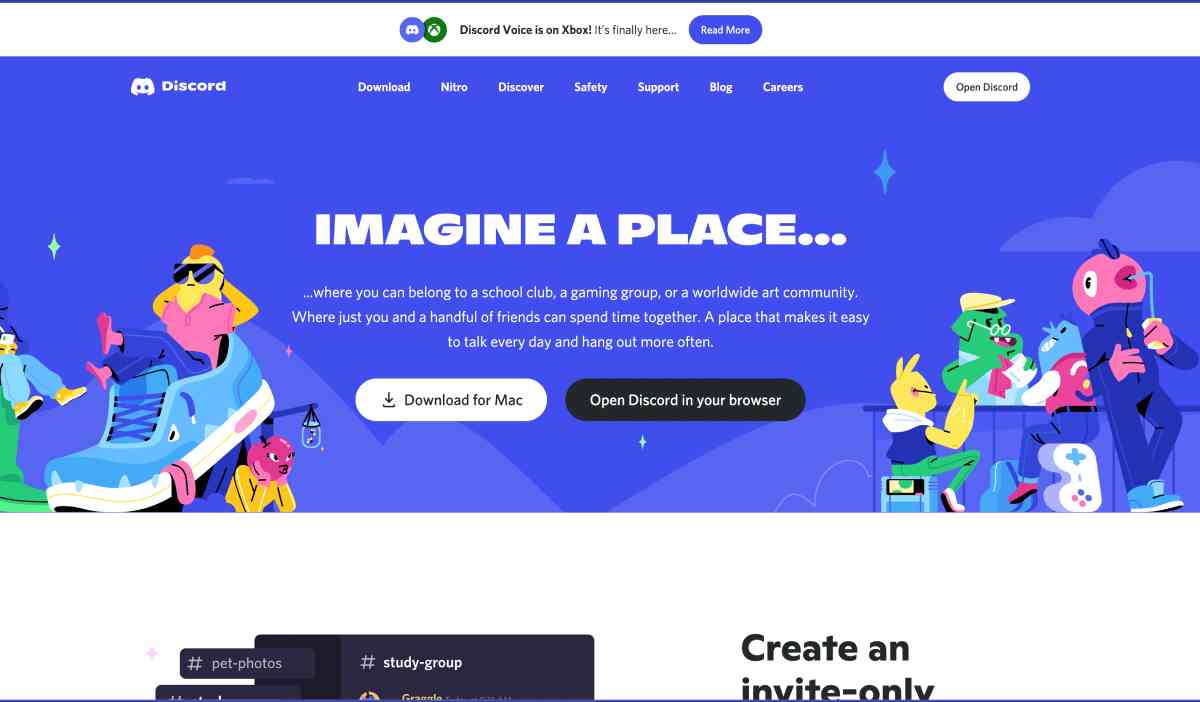
- Image Spoilers
- Text Spoilers
1. Image Spoilers
Here’s how you can mark an image as a spoiler on Discord Mobile:
Open up the text window in Discord mobile.
Next to the text area where you type in your messages, you will see a plus (+) button in the text window.

Tap on the plus (+) button.
Select the ability to add an image to your message.
Scroll through your pictures and tap the photo you would like to post and the spoiler. Tapping will not immediately send the selected picture.
The image you chose will now appear in the textbox window.
Tap and hold the image for a few seconds. Let go of the picture to display the picture’s options window.
In the options window, you will see an option for ‘mark as spoiler’.
Select the checkbox for that option and then press the window’s upper edge to close this menu.
The picture in your text window should now seem distorted. If that does not happen, I’d recommend trying it again from the start.
Once you are sure that the image has been spoilered, you can send it and upload the image to the Discord server.
It will appear as a hazy, distorted image with the words SPOILER on it.
The people who already know about it can tap on the image to reveal what’s beneath the haze and the ones who are avoiding spoilers can just skip right over it.
That is all you need to know and do to mark an image as a spoiler on Discord mobile.
2. Text Spoilers
There are many different ways through which you can mark a text message as a spoiler before sending it on the Discord server. You can follow the guide given below to add a spoiler tag to any text message using DIscord mobile whether you’re using an Andriod phone, an iPhone, or an Ipad:
- Type ‘/spoiler’ at the beginning of any text message you want to mark as a spoiler. Eg: ‘ /spoiler this message contains spoilers.’
The message will be hidden until any other person wants to see the message on the Discord server.
- Another way you can mark a text message as a spoiler is to add two vertical bars at the beginning and end of your text message.
Eg: ‘ || this message contains a spoiler.||’
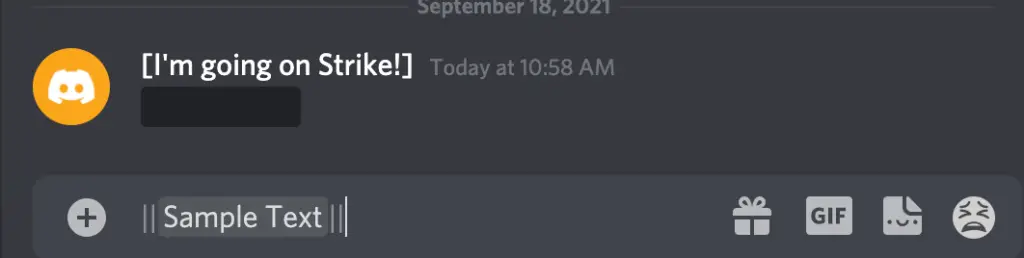
Similar to adding ‘/spoiler’, by doing this, the Discord server will hide this message until someone on the server wants to view it.
Click or tap on a spoiler message in a Discord discussion to view it. There will be a gray backdrop behind the message, which will illuminate the text message.
What makes People love Discord?
People are social creatures. They thrive best when they are surrounded by people they love and who love them. The fact that Discord provides a home for all their interests and communities where they can meet like-minded people and virtually spend time with friends is what makes people love Discord.
It is a place where people don’t have to show fake interest to be polite and instead converse with people who have the same interests and hobbies as them in communities and servers. They can be themselves.
There is no algorithm like on Instagram or Facebook which decides what posts should appear, no never-ending scrolling, and no newsfeed. The conversations started on Discord are purely powered by a love of shared interests.
People use Discord in different ways. Parents can use it to make a family server where they can announce dinner’s ready or post job offers for their children or share group plans, family vacations, jokes, etc.
A high school student can use it as a form of communication with friends. People have different lives which can take them on different paths and it’s effortless for communication with friends to become severed. They can stay connected through Discord.
With online learning becoming a norm, Discord can be a great place to connect with your peers and even the teachers. Making various channels can help with getting information straight, and screen sharing makes it easier to peruse other documents or study together as a group.
Bottom Line
Whether you want to chat with your friends during a game or simply informally during the day, Discord is a terrific platform for that.
Any size community may call it home, but smaller, energetic groups who communicate frequently utilize it the most.
On desktop computers, it is quite apparent how to use Discord to spoil a picture. On Discord mobile, however, it can be quite confusing.
You will need to utilize one of the standard techniques on a mobile device to access more choices in many applications. This way you and others can have a great time without spoilers popping up randomly, ruining a good interest for you.

